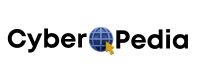Salesforce Alternatives: 7 Powerful CRM Platforms That Offer More Value for Less
Introduction: Why Look Beyond Salesforce in 2025?
Imagine this — you’re a small business owner trying to streamline your customer interactions. Everyone keeps recommending Salesforce. You sign up, only to find it’s bloated with features you don’t need, hard to navigate, and way more expensive than expected.
Sound familiar? You’re not alone.
Salesforce is undeniably powerful, but it was built for the Fortune 500, not the five-person startup or the boutique marketing agency. In 2025, there are CRM platforms that deliver everything small businesses need — and skip all the stuff you don’t — for a fraction of the cost.
This guide will help you:
- Understand why Salesforce often isn’t the best CRM for small business
- Break down hidden costs and complications
- Compare the top 7 Salesforce alternatives
- Discover real-world examples
- Choose the Salesforce alternatives: right CRM for your business size and workflow
Why the Best CRM for Small Business Isn’t Always the Biggest Brand
The “Big Brand Bias” Explained
There’s comfort in picking a popular product. Salesforce is the Coca-Cola of CRMs. But like Coke, it’s not the healthiest option — and it’s definitely not one-size-fits-all.
Bigger isn’t always better. Most small businesses don’t need enterprise-level tools, AI bots, or features that require a certification just to understand.
Why Small Businesses Need Simplicity, Not Complexity
You’re juggling marketing, sales, customer support — and wearing 10 hats. The last thing you need is a CRM that needs its own admin or weeks of onboarding.
What you do need:
- Easy contact management
- Follow-up reminders
- A visual sales pipeline
- Simple email integration
- Reports you actually understand
The Hidden Costs of Using Salesforce
Let’s talk numbers. Salesforce starts at $25 per user per month. But wait — want to automate emails? That’s extra. Need analytics dashboards? Add-on. Want support? That’ll be another tier.
And then there’s training. Most businesses end up hiring Salesforce consultants, or spending hours on YouTube tutorials. It adds up.
Bottom line: If you’re not using 70% of the features, you’re probably overspending.
Salesforce Pricing Breakdown (2025 Update)
Salesforce Pricing Tiers in 2025
| Plan | Cost | What You Get |
| Starter Suite | $25/user/month | Basic CRM tools |
| Professional | $80/user/month | Custom reports, automation |
| Enterprise | $165/user/month | Advanced workflows, APIs |
| Unlimited | $330/user/month | 24/7 support, dev tools, analytics |
But here’s the catch — most of the really useful features (like automation, advanced reporting, or integrations) only kick in at the Professional tier or higher.
Add-ons & Modules: The Real Price Stack
- Email automation? Add-on.
- Advanced reporting? Add-on.
- AI tools? You guessed it — another add-on.
This kind of “modular” pricing sounds flexible, but it often balloons your monthly bill.
ROI vs Spend: When Does It Stop Making Sense?
If you’re not a large organization with multiple departments and complex needs, your return on investment with Salesforce might be flatlining. Many small businesses report using only 30–40% of Salesforce’s features — yet still paying 100% of the cost.
What Makes a CRM a Great Salesforce Alternative for Small Businesses?
Let’s be real — you’re not just looking for cheaper. You want smarter, simpler, and more tailored to your needs.
✅ Transparent Pricing
No hidden modules. No surprise upgrades. Just pick your plan and go.
🚀 Out-of-the-Box Usability
Setup should take hours, not weeks. The best CRM for small business works without needing a consultant.
🔄 Affordable Automation
You should be able to schedule emails, set follow-ups, and tag leads without paying enterprise prices.
🔌 Easy Integrations with Tools You Already Use
Think: Gmail, Outlook, QuickBooks, Zoom, Slack — it should all work together without a headache.
📱 Mobile & Remote Access
Your CRM should be with you at the coffee shop, on the road, or between Zoom calls — not stuck on your office desktop.
The 7 Best CRM Platforms That Offer More Than Salesforce (For Less)
Let’s dive into the real contenders — the ones that actually work for small businesses.
1. Zoho CRM (Continued)
⚙️ Key Features (Expanded)
1. Lead & Contact Management
Track every lead from the moment they enter your pipeline. Zoho lets you assign statuses, set follow-up reminders, and add notes or call logs. You can easily segment contacts by industry, deal stage, region, or custom tags — perfect for tailoring your outreach.
2. Sales Pipeline & Deal Tracking
Get a visual overview of every deal in progress. Move deals across custom stages using a drag-and-drop interface. Each deal card shows associated emails, tasks, and next steps so your team stays aligned.
3. Workflow Automation
Set up if-this-then-that automation rules. Example: If a lead opens your email and doesn’t respond in 2 days → trigger a follow-up. This lets you nurture leads while you sleep — no coding required.
4. Multichannel Engagement
Communicate with customers wherever they are: email, phone, live chat, social media (Facebook, Twitter), and even SMS — all managed from one dashboard. You’ll never miss an important message.
5. Zia AI Assistant
Zia can predict the probability of deal closures, suggest optimal times to contact leads, detect email sentiment, and even alert you about anomalies in your sales patterns. It’s like having a mini-data analyst built-in.
6. Email Campaigns + Tracking
Send emails directly from Zoho, track opens, clicks, and replies. Create templates, schedule email drips, and monitor performance — all within the CRM.
7. Reports & Dashboards
Access 40+ prebuilt reports and create custom dashboards to track KPIs like conversion rates, deal velocity, and rep performance. Drill down by rep, region, or product.
8. Customization & Modules
Rename modules (e.g., “Leads” → “Applicants” if you’re a recruitment firm), add custom fields, and create unique workflows that reflect your exact sales process.
9. Mobile App
Stay on top of your sales from anywhere. The Zoho CRM mobile app lets you view contacts, update deals, make calls, add notes via voice, and even access your reports on the go.
10. Integrations
Zoho CRM connects with Google Workspace, Microsoft 365, Slack, Mailchimp, WhatsApp, Zoom, QuickBooks, Shopify, and over 500 other apps — so it fits right into your existing stack.
2. HubSpot CRM
🧠 Overview
HubSpot CRM is one of the best-known Salesforce alternatives — and for good reason. It’s sleek, beginner-friendly, and comes with one of the most generous free tiers in the CRM world.
Designed for small teams that want to hit the ground running without a ton of training or setup, HubSpot’s CRM makes it easy to track contacts, automate emails, and measure performance — all from a clean, modern dashboard.
If you’ve ever thought, “I just want something that works without the fluff,” HubSpot is it.
⚙️ Key Features
1. Contact & Deal Management
Automatically log every interaction — email, call, meeting, or note — in the contact’s timeline. Deals can be tracked through customizable pipelines, with easy drag-and-drop management.
2. Sales Automation
Automate follow-up emails, lead rotation, task creation, and more. Create “Sequences” to automate prospecting without sounding robotic.
3. Email Templates & Tracking
Save your best-performing emails as templates. Track open and click rates to see which messages drive engagement. You’ll know the moment a prospect opens your message.
4. Built-In Calling
Make and record calls directly from the CRM (with local area numbers), take notes, and log everything automatically.
5. Meeting Scheduler
Sync with your calendar and let leads book meetings directly into your schedule. No more email ping-pong.
6. Pipeline Management
Visual pipelines show exactly where each deal stands. You can filter, forecast, and adjust stages in seconds.
7. Activity Timeline
Get a full chronological view of each contact’s interactions — from their first website visit to their latest call or email.
8. Custom Dashboards & Reports
Use drag-and-drop reporting tools to create dashboards tracking sales goals, rep performance, deal stage progression, and more.
9. Integrations Galore
Connect HubSpot with over 1,200 tools — including Gmail, Outlook, Zoom, Stripe, Shopify, Zapier, Calendly, and more.
10. Mobile CRM App
Manage deals, scan business cards, get notifications, and even join meetings — all from your phone.
💸 Pricing (2025 Update)
| Plan | Cost |
| Free | $0/month – generous free tier |
| Starter | $20/user/month |
| Professional | $90/user/month |
| Enterprise | $150/user/month |
👍 Pros
- Extremely intuitive, clean UI
- Amazing free version with real value
- Ideal for startups and non-tech teams
- Excellent email and meeting tools
👎 Cons
- Gets expensive as you grow
- Some key features are behind higher tiers
- Limited customization in free/starter plans
🧑💼 Best For
- Freelancers, solopreneurs, startups
- Small sales teams who want simplicity and power
📈 ROI Insights
HubSpot CRM helps your team work faster and smarter with very little setup. The free plan alone offers enough functionality to replace paid CRMs — and as your team grows, it’s easy to scale up without switching platforms.
3. Pipedrive
🧠 Overview
If your business lives and dies by closing deals, Pipedrive might be your dream CRM. It’s built by salespeople, for salespeople, with a laser-focus on pipeline visibility, activity tracking, and moving leads forward.
It doesn’t try to be everything — and that’s its magic. Pipedrive strips away the noise and gives you a clear, visual view of what needs to happen next to close deals.
Whether you’re a solopreneur or a 10-person sales team, Pipedrive helps keep you laser-focused on revenue.
⚙️ Key Features
1. Visual Sales Pipelines
Move deals through custom stages using a drag-and-drop interface. Each card holds essential info like value, closing date, contact info, and recent activity. You can create multiple pipelines for different products or services.
2. Activity-Based Selling
Schedule calls, emails, demos, or follow-ups right inside each deal. You’ll get notified of what’s due today, what’s overdue, and what’s coming up next — keeping your team proactive, not reactive.
3. Email Integration & Sync
Connect Gmail, Outlook, or other providers to send/receive emails directly from Pipedrive. Log email conversations automatically and track when your email is opened.
4. Smart Contact Data
Pulls publicly available data from LinkedIn, email signatures, and company websites to auto-enrich your contact records.
5. Sales Forecasting
Get accurate forecasts based on deal stage and probability. Understand your expected revenue weeks or months ahead.
6. Custom Fields & Workflows
Easily add custom fields to match your sales process. Automate repetitive steps like assigning deals or sending emails based on triggers.
7. Reporting Dashboards
Visual reports show conversion rates, pipeline health, team activity, and more. Ideal for founders or sales managers who want a bird’s eye view.
8. Built-in Caller & Meeting Scheduler
Call prospects directly from the app and record the call. Use the scheduler to send a booking link synced to your calendar.
9. Mobile App
Update deals, log calls, and add notes on the go. The app also works offline and syncs when you’re back online.
10. Integrations
Works with over 350 tools including Trello, Slack, Zoom, QuickBooks, Zapier, and more.
💸 Pricing (2025 Update)
| Plan | Cost |
| Essential | $15/user/month |
| Advanced | $29/user/month |
| Professional | $59/user/month |
| Power | $69/user/month |
| Enterprise | $99/user/month |
👍 Pros
- Beautiful, intuitive interface
- Built specifically for salespeople
- Highly visual and actionable dashboards
- Easy to use with zero bloat
👎 Cons
- Lacks built-in marketing tools
- Reporting and automation are more limited in the lower plans
- Not ideal if you need deep customer service features
🧑💼 Best For
- Small sales teams
- Founders who want a clean, visual CRM without distractions
- Businesses focused on closing deals and activity tracking
📈 ROI Insights
Pipedrive is the best CRM for small businesses if you care about moving leads forward and knowing exactly where your revenue is coming from. It cuts down on admin, boosts accountability, and makes sales fun again.
4. Freshsales (by Freshworks)
🧠 Overview
Freshsales is part of the Freshworks suite (think Freshdesk, Freshchat, etc.), and it’s a strong Salesforce alternative for small businesses that want powerful automation, lead scoring, and built-in communication tools without the Salesforce price tag.
It’s a sweet spot between affordability and features — and it’s especially good if your team handles both sales and customer service.
⚙️ Key Features
1. AI-Powered Lead Scoring
Let “Freddy AI” rank your leads based on engagement, web activity, demographics, and behavior — so your team can focus on the right prospects.
2. Omnichannel Communication
Connect with customers via email, phone, chat, WhatsApp, or SMS — all from one interface. Every message is logged and synced with the CRM record.
3. Sales Sequences & Automation
Create automated sequences of emails, calls, and tasks that get triggered based on lead behavior or time delays.
4. Pipeline Management
Customizable sales pipelines with drag-and-drop functionality. Each deal card can include notes, files, emails, and next steps.
5. Built-In Phone System
Make, record, and log calls directly from the CRM. You get call metrics, voicemail drop, and even call masking.
6. Appointment Scheduling
Send prospects your availability and let them book meetings automatically, syncing with your calendar.
7. Email Templates & Analytics
Create and save branded templates, see open/click rates, and run A/B tests on your email content.
8. Analytics & Dashboards
Real-time dashboards show your pipeline value, activity trends, revenue forecasts, and conversion rates.
9. Territory Management
Assign leads to reps based on geography, industry, or size. Perfect for structured teams.
10. Mobile CRM
Get full access to your CRM on iOS or Android, with built-in GPS tracking and meeting check-ins.
💸 Pricing (2025 Update)
| Plan | Cost |
| Free | $0/month – basic CRM for up to 3 users |
| Growth | $18/user/month |
| Pro | $39/user/month |
| Enterprise | $69/user/month |
👍 Pros
- Great value for AI tools and automation
- Integrated phone, chat, and email system
- Ideal for sales and support combo teams
- Smooth onboarding and UI
👎 Cons
- Fewer third-party integrations than some competitors
- Reporting can be complex for non-sales teams
- Some features (like advanced workflows) are limited to higher plans
🧑💼 Best For
- SaaS companies, remote teams, service firms
- Teams that need built-in calling and email under one roof
📈 ROI Insights
Freshsales gives your team the power of automation, AI, and communication tools in one affordable package. It cuts down time spent switching apps and helps reps focus on qualified leads first — increasing productivity and close rates.
5. Insightly
🧠 Overview
Insightly is the rare CRM that doesn’t just stop at contact management and deal tracking — it goes the extra mile by including powerful project management features. This makes it a fantastic option for small businesses that don’t just sell, but also deliver — like marketing agencies, consultants, or creative studios.
Instead of juggling two tools (a CRM and a project tracker), Insightly brings it all under one roof.
⚙️ Key Features
1. Unified CRM + Project Management
Once a deal is closed, convert it into a project with a single click. Assign tasks, set deadlines, create milestones, and keep everything tied to the original client record. Sales and delivery stay in perfect sync.
2. Contact & Lead Management
Maintain a complete 360° view of each contact, including past communications, related deals, associated projects, and file attachments. Each profile becomes a rich, dynamic client record.
3. Workflow Automation
Use custom workflows to automatically assign leads, send follow-up emails, create tasks, and more. It’s a huge time-saver for lean teams managing a high volume of leads.
4. Email & Calendar Integration
Insightly connects with Gmail, Outlook, and Office 365, letting you send and receive emails directly from within the CRM. You can also link events and tasks to your Google or Outlook calendar.
5. Task Management
Track every client task with due dates, dependencies, and reminders. Each user has a personalized dashboard with prioritized tasks and notifications.
6. Custom App Builder
Need a CRM tailored to your industry? Insightly lets you build custom apps and modules (without writing code) to fit your workflows exactly.
7. Role-Based Permissions
Give team members access only to what they need, ensuring data security and a clutter-free experience for each role.
8. Dashboards & Reporting
View customizable reports on deal pipelines, task progress, project milestones, and employee performance — all from a real-time dashboard.
9. Mobile CRM App
Manage contacts, view projects, update deals, and log notes on the go — ideal for field teams or remote work setups.
10. Integration Ecosystem
Connect with QuickBooks, Xero, Mailchimp, Slack, Zapier, Dropbox, Microsoft Teams, and 100+ other platforms.
💸 Pricing (2025 Update)
| Plan | Cost |
| Plus | $29/user/month – CRM + basic project tools |
| Professional | $49/user/month – Adds automation & custom dashboards |
| Enterprise | $99/user/month – Advanced controls, support, and custom apps |
Free 14-day trials are available on all plans.
👍 Pros
- Seamless blend of CRM and project management
- Perfect for post-sale customer workflows
- User-friendly layout with minimal clutter
- Powerful automation even in mid-tier plans
👎 Cons
- Interface isn’t as modern as competitors like HubSpot or Pipedrive
- Limited integrations compared to other CRMs
- Customization can require a bit of upfront setup
🧑💼 Best For
- Marketing agencies, consultants, architects, legal professionals
- Businesses that need to track both clients and deliverables
📈 ROI Insights
Insightly eliminates the need for multiple tools by integrating CRM and project tracking. That alone can save you $50–$100/month per user. Add in the automation, and you’re looking at a 25–40% increase in time saved on admin tasks — all while improving your client delivery.
6. Bitrix24
🧠 Overview
Bitrix24 isn’t just a CRM — it’s an entire business workspace. From project management to HR tools to website building, Bitrix24 offers a Swiss Army knife of features, all wrapped into a surprisingly generous free plan.
It’s great for teams that want to consolidate tools, streamline operations, and save money — especially if you’re currently paying for Slack, Trello, Zoom, and your CRM separately.
⚙️ Key Features
1. Full-Featured CRM System
Track leads, deals, contacts, and companies. Create custom pipelines, log communications, schedule meetings, and manage tasks from one interface.
2. Project & Task Management
Kanban boards, Gantt charts, deadlines, task dependencies, and time tracking — Bitrix24 is essentially Trello, Asana, and your CRM rolled into one.
3. Communication Suite
Includes internal chat, video calls, group chats, and social intranet. Collaborate without needing external apps like Slack or Zoom.
4. Marketing Automation
Send bulk emails, create SMS campaigns, trigger follow-ups based on lead behavior, and run retargeting ads.
5. Website & Landing Page Builder
Build lead-generating websites and forms right inside Bitrix24 — no code needed.
6. Sales Intelligence & Reports
Custom dashboards give insights into sales performance, funnel leakage, employee productivity, and even call recordings.
7. Product Catalog & Invoicing
Add your product list, create quotes, and send invoices — ideal for e-commerce or service businesses.
8. CRM Storefront Integration
Turn your CRM into a mini-storefront where customers can place orders directly. Great for B2C brands.
9. Custom Fields & Workflows
Fully customizable to your industry, Bitrix24 lets you build your own fields, automations, and business processes.
10. Mobile App
Access your entire business dashboard — not just the CRM — from anywhere.
💸 Pricing (2025 Update)
| Plan | Cost |
| Free | $0/month – up to 12 users |
| Basic | $39/month (up to 5 users) |
| Standard | $79/month (up to 50 users) |
| Professional | $159/month (unlimited users) |
| Enterprise (on-premise) | Custom pricing |
👍 Pros
- Most generous free plan on this list
- Includes CRM, project management, team chat, and more
- Replace multiple tools with one
- Strong e-commerce capabilities
👎 Cons
- Interface can be overwhelming due to the sheer volume of features
- Learning curve is steeper than more minimal CRMs
- Support is prioritized for paying customers
🧑💼 Best For
- Small businesses that want one tool to do everything
- Remote teams, e-commerce brands, agencies with internal collaboration needs
📈 ROI Insights
By consolidating tools (CRM + Trello + Slack + Mailchimp + Zoom), Bitrix24 can save businesses hundreds each month. For startups trying to stay lean while scaling up, it’s an all-in-one lifesaver.
7. monday.com CRM
🧠 Overview
monday.com CRM is like the cool, visual cousin of traditional CRMs. If you love color-coded boards, drag-and-drop workflows, and the flexibility to build systems your way — you’ll feel right at home here.
Built on top of the monday.com Work OS, their CRM is ideal for small businesses that want to design their own sales process without code. It’s especially powerful for teams that manage both leads and projects in parallel — like agencies, startups, or service providers.
⚙️ Key Features
1. Fully Customizable Pipelines
Instead of rigid sales stages, you can create custom pipelines tailored to how your business actually sells. Track deals by service, region, rep, or urgency — you decide.
2. Visual Workflows
Use kanban boards, timelines, calendars, Gantt charts, or workload views to visualize everything. It’s perfect for both sales teams and operations.
3. Automations
Set up simple automations like: “When a status changes to ‘won’, assign a task to the finance team.” These rules save hours of repetitive work.
4. Lead & Contact Management
Capture leads through embedded forms or integrations, assign them automatically, and keep detailed records with full communication logs.
5. Sales Dashboard
Visualize key metrics in real time: deal velocity, win rate, average deal size, top performers, etc. Everything is drag-and-drop customizable.
6. Task & Project Management
After you close a deal, convert it into a project board. Assign subtasks, track deadlines, and loop in your service or onboarding team — all within the same ecosystem.
7. Email Integration & Templates
Connect Gmail or Outlook, log email conversations, and send templated messages with personalization tokens.
8. Mobile App
View and update boards, assign leads, send messages, and get reminders — all from your phone.
9. Integrations
Connect with over 50+ tools including Zoom, Slack, Stripe, Calendly, Google Sheets, and more via native or Zapier integrations.
10. Templates Galore
Not sure where to start? Choose from 100+ prebuilt templates for sales pipelines, client onboarding, account management, and more.
💸 Pricing (2025 Update)
| Plan | Monthly Cost (billed annually) |
| Basic CRM | $10/user/month |
| Standard CRM | $14/user/month |
| Pro CRM | $24/user/month |
| Enterprise | Custom pricing |
Each plan includes a 14-day free trial, and the Standard tier is usually the sweet spot for small businesses.
👍 Pros
- Incredibly customizable — adapt it to your process
- Gorgeous interface that teams actually enjoy using
- Combines CRM and project management
- Loads of templates and automation options
👎 Cons
- Can take time to set up your ideal system
- Some users may find it too flexible (a blank canvas isn’t for everyone)
- Limited email marketing features compared to HubSpot or Zoho
🧑💼 Best For
- Creative agencies, consulting firms, or tech startups
- Teams that want visual workflows and flexible setup
- SMBs managing both sales and delivery tasks
📈 ROI Insights
monday.com CRM empowers small teams to work smarter by aligning sales with operations. It’s the best CRM for small business teams who think in workflows, not just deals — and want to stay nimble while scaling.
🧩 CRM Feature Deep Dive: What Actually Matters for Small Teams?
Let’s zoom out and talk about what you actually need — not what sounds fancy in a demo.
Lead Tracking vs. Full Pipeline Management
If you just want to track a few conversations, basic contact tools might suffice. But if you’re juggling dozens of active deals, a visual pipeline like Pipedrive or monday.com makes follow-ups so much easier.
Email & Calendar Sync
CRMs like HubSpot and Freshsales let you send and track emails directly. Bonus points if the CRM logs all meetings, calls, and email opens automatically.
Task Reminders & Notifications
You’re busy. The best CRM for small business sends reminders when you need to follow up, reply, or move a deal forward. Automated task creation based on lead behavior? Even better.
Sales Automation & AI Tools
This is a game-changer. CRMs like Zoho and Freshsales use AI to score leads, predict close rates, and recommend actions. Even basic automations like “send a follow-up email after 2 days” save hours weekly.
Reporting Dashboards You’ll Actually Use
Forget spreadsheets. Look for visual dashboards that show revenue projections, lead sources, and rep performance — like those in HubSpot or Bitrix24.
🔄 CRM Migration: How Easy Is It to Move Away from Salesforce?
Common Fears Around Switching
- “What if I lose my data?”
- “Will it break my email setup?”
- “How long will the setup take?”
These are valid concerns. But good news: most modern CRMs make migration painless.
How Most CRMs Simplify Migration
- Prebuilt import templates for Salesforce exports
- Dedicated onboarding support or migration specialists
- CSV imports, API connectors, or Zapier integrations
Data Export/Import Basics
Export your contacts, deals, notes, and activities from Salesforce (usually as CSV files). Then import them into your new CRM via built-in tools.
Things to Check Before Switching
- Backup everything
- Notify your team
- Rebuild automation workflows
- Update integration tools (like Gmail, Outlook, etc.)
🧪 Real Business Scenarios: Best CRM for Small Business in 3 Use Cases
1. Solo Entrepreneur or Consultant
Your needs: You wear all the hats — sales, marketing, delivery. You need a CRM that keeps you organized without adding chaos.
Best Pick: HubSpot CRM (Free or Starter Plan)
Why it works:
- Setup is dead simple (takes under 10 minutes)
- Everything auto-logs — calls, emails, notes
- Integrated meeting scheduler saves time
- The free plan gives you real value without the pressure to upgrade
Bonus: If you ever grow into a team, HubSpot scales beautifully.
2. 3–10 Member Sales Team
Your needs: Multiple reps, multiple pipelines, and you need visibility into what everyone’s working on. Reporting and automation are key.
Best Pick: Pipedrive or Freshsales
Why Pipedrive works:
- Sales-focused with a beautiful visual pipeline
- Task reminders, deal tracking, and goal tracking are built in
- Easy to manage and onboard new reps
Why Freshsales works:
- Built-in phone and email = fewer tools to juggle
- Lead scoring and automation help focus on hot leads
- Best for teams needing both sales and customer support in one place
3. Marketing + Sales in One CRM Workflow
Your needs: You run both lead generation and conversion through the same team — so you want email automation, lead scoring, forms, and landing pages built in.
Best Pick: Zoho CRM or Bitrix24
Why Zoho CRM works:
- Lead capture from email, web, and social
- Automated follow-ups and email sequences
- Advanced analytics at a reasonable price
Why Bitrix24 works:
- Built-in website and form builder
- Combine marketing, sales, chat, video, and task management
- Extremely cost-effective if you need an all-in-one solution
📊 Quick Comparison Table: Salesforce vs. The Top 7 Alternatives
| Feature / CRM | Salesforce | Zoho CRM | HubSpot | Pipedrive | Freshsales | Insightly | Bitrix24 | monday.com |
| Starting Price | $25/month | $14/month | Free | $15/month | $18/month | $29/month | Free | $10/month |
| Free Plan? | ❌ | ✅ | ✅ | ❌ | ✅ | ❌ | ✅ | ❌ |
| Visual Pipeline | ✅ | ✅ | ✅ | ✅ | ✅ | ✅ | ✅ | ✅ |
| Automation Tools | ⚠️ Add-on | ✅ | ✅ | ✅ | ✅ | ✅ | ✅ | ✅ |
| AI Lead Scoring | ✅ | ✅ | ❌ | ❌ | ✅ | ❌ | ❌ | ❌ |
| Built-in Calling | ❌ | ❌ | ✅ (Pro) | ✅ | ✅ | ✅ | ✅ | ❌ |
| Marketing Suite | ⚠️ Add-on | ✅ | ✅ | ❌ | ✅ | ❌ | ✅ | Limited |
| Best For | Enterprises | Growing SMBs | Startups | Sales Teams | Sales + Support | Project-Based Teams | All-in-One Teams | Custom Workflow Lovers |
📣 CRM + Marketing: Which Alternative Offers Built-In Email Marketing or Automation?
Not every small business wants to shell out extra for a separate email tool like Mailchimp or ActiveCampaign. Here’s a quick glance at which CRMs offer marketing capabilities built-in:
| CRM | Email Campaigns | Lead Nurturing | Forms & Landing Pages | Automation |
| Zoho CRM | ✅ (all plans) | ✅ | ✅ | ✅ |
| HubSpot | ✅ (free tier) | ✅ | ✅ | ✅ |
| Freshsales | ✅ | ✅ | ✅ | ✅ |
| Bitrix24 | ✅ | ✅ | ✅ | ✅ |
| monday.com | ❌ (via Zapier) | ❌ | ❌ | ✅ (tasks) |
| Insightly | ✅ (Pro plan) | ✅ | Limited | ✅ |
| Pipedrive | ✅ (add-on) | ✅ | ❌ | ✅ |
If built-in marketing is a priority, HubSpot, Zoho, and Bitrix24 are your best bets.
🏁 Final Verdict: How to Pick the Right Salesforce Alternative in 2025
✳️ Step 1: Define Your Business Stage
- Solo/Starter → Start with HubSpot CRM (Free) or Zoho CRM
- Growing Team (3–10 users) → Look at Pipedrive, Freshsales, or monday.com CRM
- Cross-functional (sales + projects) → Go with Insightly or Bitrix24
✳️ Step 2: Identify Must-Have Features
Do you need:
- Automation? → Zoho, Freshsales, HubSpot
- Built-in calling? → Pipedrive, Freshsales
- Custom workflows? → monday.com, Bitrix24
- Client delivery/project tracking? → Insightly
✳️ Step 3: Think Long-Term
Ask yourself:
- Can it scale with my business?
- Is the pricing predictable?
- Can I manage it without hiring a CRM admin?
If the answer is yes — that’s your CRM.
❓ FAQs – Best CRM for Small Business That’s Not Salesforce
Q1: Which CRM is best for a solo entrepreneur?
A: HubSpot CRM or Zoho CRM (free plans are unbeatable).
Q2: What’s the easiest CRM to learn?
A: Pipedrive and HubSpot are super intuitive.
Q3: Which CRM has the best free plan?
A: HubSpot and Bitrix24 lead the pack.
Q4: Can I migrate my Salesforce data easily?
A: Yes, most CRMs support Salesforce data import with guided tools.
Q5: Which CRM is best for automation?
A: Zoho CRM and Freshsales offer excellent automation at affordable prices.
Q6: Is it safe to use free CRM software?
A: Yes, as long as it comes from a reputable vendor (like HubSpot, Zoho, or Bitrix24).
Q7: Which CRM offers the best mobile app?
A: Pipedrive, Zoho, and Freshsales have top-rated mobile experiences.
Q8: Do these CRMs offer email marketing too?
A: Yes — Zoho, HubSpot, Freshsales, and Bitrix24 offer email tools natively.
Q9: What if I want a CRM + project management tool?
A: Go with Insightly or Bitrix24.
Q10: What CRM is best for remote teams?
A: Bitrix24, monday.com, and HubSpot all shine for remote work.
Q11: Are there any hidden costs in CRMs like Salesforce?
A: Yes — add-ons, consultants, and feature unlocks can inflate the true cost.