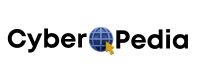How to Use CRM: A Step-by-Step Guide
Customer Relationship Management or CRM is a software that helps businesses manage their interactions with customers and prospects. It is designed to help companies improve customer satisfaction, increase sales, and streamline their overall business operations. In this blog, we will take you through a step-by-step guide on how to use CRM effectively. We will start by giving you a brief overview of what CRM is and its key features. Next, we will dive deeper into the CRM strategy and how to use it. We will also discuss the different types of CRM software suitable for different businesses, as well as the cost structure and metrics associated with it. Lastly, we will explain how implementing a CRM system can make sales and marketing easier for your business. Keep reading to learn about the benefits of using a CRM system and how it can help your business grow.
Understanding CRM: A Brief Overview
CRM is a powerful tool for sales management and improving business efficiency. It helps track and analyze customer interactions throughout the sales cycle. Implementing CRM can enhance customer satisfaction and loyalty. With CRM, businesses have a centralized platform to store and access key information. By streamlining sales processes and boosting overall productivity, CRM becomes a crucial business tool. CRM features like interaction tracking and email integration enable efficient communication with customers. It’s essential for business owners and reps to leverage CRM technology to deliver the right message at the right time. Good CRM software, such as Salesforce, offers marketing CRM and integrates with apps like Facebook and email marketing.
What is CRM?
CRM, short for Customer Relationship Management, is a software that helps businesses manage customer interactions, sales processes, and marketing campaigns. It stores valuable customer data and provides insights into customer behavior. With CRM, effective communication and collaboration across different departments become possible.
The Role of CRM in Business
CRM plays a pivotal role in fostering and nurturing robust customer relationships, enabling businesses to understand their customers’ needs and tailor their products or services accordingly. By harnessing the power of CRM, companies can effectively target the right customers with personalized marketing campaigns. Additionally, CRM enhances customer service by providing quick access to key information and transaction history, ensuring that businesses can deliver exceptional support. Furthermore, CRM empowers businesses to track sales metrics and analyze performance, enabling data-driven decision-making for sustained growth and success.
Key Features of a CRM System
Key Features of a CRM System:
A good CRM system offers several key features that are essential for effective sales management. One of these features is contact management, which allows businesses to easily organize and access key information about their customers, such as phone numbers and email addresses. Another important feature is interaction tracking, which enables sales reps to record and track customer interactions, including emails, phone calls, and meetings. Lead management is also a crucial feature, as it helps businesses capture, nurture, and convert leads into customers through streamlined processes. Additionally, email integration allows for seamless communication by syncing the CRM system with the company’s email platform. Lastly, document management enables businesses to store and manage important documents and files related to customer interactions. By utilizing these key features, businesses can effectively leverage CRM technology to enhance their sales cycle and provide the right information to the right people at the right time.
Contact Management
Efficient contact management is a crucial aspect of utilizing a CRM system. With the help of customer relationship management software, businesses can keep track of customer contact information in a centralized location. This allows for easy access to key details such as phone numbers and email addresses, enabling efficient communication. Furthermore, the ability to update and maintain accurate customer records ensures that businesses have the right information at the right time to deliver personalized marketing campaigns. By organizing contacts based on different criteria, such as demographics or purchasing history, segmentation and targeting become simpler. Sales reps and business owners can leverage these CRM features to streamline their sales funnel and sales cycle, ultimately enhancing their overall customer relationship management strategy. Good CRM tools like Salesforce offer simple steps to manage and organize contacts effectively.
Interaction Tracking
To provide personalized customer experiences, it is essential to keep a record of all customer interactions, such as emails, phone calls, and meetings. By tracking the history of each interaction, you can identify patterns and opportunities for improvement. This data can also be used to ensure prompt follow-up actions based on previous interactions. Moreover, analyzing customer interactions can help enhance sales and marketing strategies, allowing businesses to deliver the right message at the right time. Interaction tracking is a valuable feature of CRM software that empowers sales management and helps reps optimize the sales cycle.
Lead Management
Capture leads from various sources and track them through the sales pipeline. Assign leads to specific salespeople or teams for effective follow-up. Nurture leads with targeted communication and automated workflows. Measure lead conversion rates to identify successful strategies. Streamline lead handoff between marketing and sales for a seamless customer journey. By implementing effective lead management strategies using CRM software, businesses can optimize their sales process and improve customer acquisition. With features like sales management, salesforce automation, and email marketing integration, CRM tools enable business owners and sales reps to efficiently manage leads at every stage of the sales funnel and cycle.
Email Integration
Syncing your CRM system with your email platform is crucial for sales management. It allows you to easily access and manage customer emails within the CRM software, providing a centralized hub for communication. With email integration, you can track important metrics like opens, clicks, and responses, giving you insights into customer engagement. Another benefit is the ability to automate email workflows and templates, saving time and ensuring consistency. By leveraging email integration, business owners and reps can streamline customer communication and improve response times for a seamless sales funnel and cycle.
Document Management
Store all your important customer-related documents and files in one secure location within the CRM system. Easily access and share these documents with team members to facilitate collaboration. Maintain version control and track changes made to documents, ensuring compliance and data security. The document management features of the CRM tool provide a streamlined process for organizing and managing key information. By using the CRM’s document management capabilities, business owners and sales reps can efficiently handle document-related tasks, saving time and improving overall sales management.
Pipeline Management
Pipeline management is a crucial aspect of utilizing CRM software effectively. It allows you to visualize and manage your sales pipeline, keeping track of deals at every stage. By assigning stages and probabilities, you can accurately forecast revenue and identify potential bottlenecks that may hinder the progress of deals. Analyzing pipeline data helps identify trends and optimize the sales process, while prioritizing opportunities maximizes your sales potential. With CRM’s pipeline management features, business owners and reps can take proactive measures to move deals forward and ensure sales success.
Workflow Automation
Streamline business processes with CRM automation. Save time and increase efficiency by automating repetitive tasks. Utilize workflow automation to ensure consistency and standardization. Improve productivity through automated data entry and updates. Stay organized and on top of tasks with automated reminders. Sales management, salesforce, and business owners can benefit from CRM technology. It simplifies the sales cycle by integrating email marketing and providing a centralized database. With CRM features like pipeline management and document management, reps can access key information at the right time and deliver the right message. A good CRM tool, like the best CRM software, enhances sales and marketing efforts, making it an essential for modern businesses.
CRM Strategy
Developing a clear CRM strategy aligned with business goals is essential for effective customer relationship management. It involves defining customer segments and prioritizing outreach efforts based on their needs and preferences. Establishing a workflow for efficient sales process management helps streamline operations and improve productivity. Implementing lead scoring allows businesses to identify and prioritize potential customers, maximizing sales opportunities. Utilizing CRM data enables personalized customer interactions, ensuring the right message is delivered at the right time. By incorporating these simple steps into your CRM strategy, you can enhance sales management and drive business growth.
How to Use a CRM
To effectively utilize a CRM, salespeople should become familiar with its platform and functionalities. It enables them to store and access key customer information, such as contact details and preferences. By tracking the customer journey and interactions, reps can engage with customers more effectively. CRM automation allows for timely outreach and follow-ups, while CRM analytics optimize sales strategies. By leveraging these simple steps, businesses can enhance their sales management and streamline their sales cycle. With the right CRM software, sales and marketing teams can deliver the right message to the right audience at the right time.
1. Add your salespeople.
To effectively use CRM, start by adding your sales team members to the system. Assign roles and permissions for each user, ensuring everyone has the appropriate level of access. It’s crucial to provide training on using the CRM effectively and offer ongoing support and guidance as needed. Collaborate with your salespeople to capture accurate customer information, promoting better sales management and a streamlined sales funnel. By incorporating these simple steps, your sales reps can utilize the CRM tool to its fullest potential, making the right moves at the right time and delivering the right message.
2. Customize your settings.
Customizing your CRM settings is crucial to aligning the platform with your unique business needs. With CRM software, you can easily configure data fields, workflows, and automation rules, ensuring that key information is captured accurately. Define your sales stages and customize the sales pipeline to reflect your specific sales cycle. By setting up notifications and alerts for important activities, such as new leads or upcoming deadlines, you can stay on top of your sales management. Additionally, personalize the CRM interface for optimal usability, making it easier for reps to navigate and leverage its features effectively.
3. Import your contact, companies, and deals.
To effectively use CRM software, start by selecting the right one for your business. Define your goals and objectives. Import your contact, companies, and deals into the CRM system. Customize it to fit your business needs. Train your team on using the CRM effectively. Analyze your data and make necessary adjustments. With sales management features, such as interaction tracking and lead management, CRM tools streamline your sales funnel and cycle. Integrate email marketing, document management, and other apps for a cohesive customer relationship management system. Boost your business with the right CRM software.
4. Integrate your other tools.
To maximize the benefits of your CRM, integrate it with your other tools and platforms. Connect your CRM with email platforms like Gmail or Outlook to ensure that all communication is captured and tracked within the CRM system. Integrate social media channels to gather comprehensive customer data and insights. Sync your CRM with marketing automation tools for seamless workflows and targeted campaigns. Consider integrating your CRM with customer service platforms to provide unified support to your customers. Additionally, explore API integrations to customize workflows and exchange data efficiently.
5. Set up your dashboard.
To set up your dashboard, design a customized interface that allows you to monitor key metrics. Incorporate real-time sales data, leads, and revenue for a comprehensive view of your business performance. Enhance data visualization by including visual charts and graphs. Customize the dashboard to cater to different user roles, ensuring that each team member can access the information most relevant to their responsibilities. Ultimately, the goal is to provide a centralized view of important business insights in a user-friendly manner.
6. Enable reports.
To effectively manage sales and track performance, a CRM system allows you to create custom reports. These reports enable analysis of sales performance, revenue generated, deals won or lost, and individual metrics for your sales team. By analyzing customer trends and behaviors, you can identify areas for improvement and growth. Reports provide key information to make informed decisions and drive business success. With CRM technology, business owners and reps can easily generate reports and gain valuable insights to optimize their sales funnel and sales cycle. Furthermore, integrating your CRM with email marketing and other tools boosts efficiency and streamlines operations.
The Significance of CRM Software in Today’s Business World
CRM software holds immense significance in today’s business world. By utilizing CRM, businesses can enhance customer relationships and gain a comprehensive view of their customer base. With personalized experiences, businesses can improve customer satisfaction and increase sales and revenue through effective customer management. Moreover, leveraging CRM data and insights can drive business growth. By utilizing sales management, reps can effectively manage the sales funnel and sales cycle, while also integrating email marketing and other marketing channels. A good CRM tool provides business owners with key information at the right time and helps deliver the right message to customers. By utilizing CRM technology, businesses can unlock the true potential of their customer relationships.
Types of CRM Software Suitable for Different Businesses
When selecting CRM software for your business, it’s crucial to consider your industry-specific needs. Opt for a cloud-based CRM solution, as it offers scalability and flexibility to adapt to your growing business. Look for software with industry-specific features and integrations that cater to your unique requirements. Evaluate CRM platforms based on the size and specific needs of your business. Choose a customizable CRM solution that aligns with your business processes and allows you to streamline sales management, optimize your sales funnel, and automate key tasks.
Who Should Use a CRM?
A CRM is beneficial for small businesses to manage customer interactions and track sales. It helps sales teams streamline their processes, allows marketing teams to segment and target customers effectively, and enables customer service teams to provide personalized support. Any business aiming to enhance customer relationships and drive growth should consider using a CRM.
CRM Metrics (Jargon): Common Terms Explained
CRM Metrics (Jargon): Common Terms Explained:
Understand the meaning of customer relationship management and sales pipeline. Learn how CRM software automates business processes and streamlines customer data. Get familiar with important CRM metrics like customer acquisition cost and customer retention rate. Discover how segmentation and analytics provide actionable insights for marketing campaigns. Find out how CRM improves customer service and enhances the overall customer journey.
Understanding the Cost Structure of a CRM
When evaluating the cost of a CRM, it’s important to consider various factors. These include upfront costs, subscription fees, and additional features offered by the CRM provider. It’s also essential to compare pricing models, such as per user or per month, and enterprise pricing options. Other costs to factor in are implementation, customization, and training expenses. Look for CRM solutions that offer flexibility in scaling up or down based on your business needs. Lastly, don’t forget to calculate the return on investment (ROI) of CRM implementation.
How to Choose the Right CRM for Your Business?
Consider your business goals and objectives when selecting a CRM. Evaluate platforms based on features, functionalities, and integration capabilities with other tools. Look for user-friendly interfaces and take advantage of free trials to test suitability.
Importance of Choosing the Right Platform
Selecting the right CRM platform is crucial for effective sales management. Business owners and reps should choose a CRM that aligns with their processes and workflows, integrating seamlessly with existing tools like email marketing and document management. Scalability and customization options are necessary for future growth, while a user-friendly interface encourages adoption by the team. Robust security measures ensure the protection of customer data. By considering these factors, businesses can find the best CRM software to optimize their sales funnel and streamline the sales cycle.
Building Organizational Capability with CRM
Empower your team and enhance collaboration and communication by implementing a CRM system. With a centralized customer database and cross-departmental access, your team can easily share key information and foster a customer-centric culture. Leverage CRM analytics to gain valuable insights and make data-driven decisions that drive organizational growth. Additionally, the clear visibility into team activities provided by the CRM tool promotes accountability and enhances performance. By utilizing CRM technology, you can effectively build the organizational capability necessary for sustained success.
Boosting Efficiency Through CRM Automation
Boost your team’s efficiency with CRM automation. By automating repetitive tasks such as data entry, follow-ups, and email campaigns, you can save time and reduce manual errors. Leverage lead scoring and qualification automation to prioritize sales efforts and focus on the most promising leads. Streamline your sales process with automated workflows that ensure consistency and efficiency. Stay on top of customer interactions by setting up automated notifications and alerts, enabling timely responses. With CRM automation, you can boost productivity and optimize your sales efforts.
Importance of Training and Onboarding in CRM Usage
To maximize the benefits of CRM, it is essential to provide comprehensive training for successful adoption. Educating your team on CRM best practices and workflows will ensure that they make the most out of the system. Ongoing support and resources should be offered to facilitate continuous learning. Customizing training materials based on your specific CRM setup will make it more relevant and effective. Additionally, investing in onboarding programs will help new employees become proficient in using the CRM. With proper training and onboarding, your team will be equipped to utilize the full potential of the CRM software.
How does CRM Make Sales and Marketing Easier?
CRM software simplifies sales and marketing processes by streamlining customer relationship management. It enables tracking of customer interactions, sales pipeline, and provides analytics for better decision-making. Additionally, CRM automates targeted marketing campaigns and enhances customer support and satisfaction.
How to Implement a CRM Step-by-Step in Your Business?
Start by adding your sales team members to the CRM system, customizing the settings to fit your business needs. Import contacts, companies, and deals into the database, and integrate other tools like email and social media. Set up a dashboard for visualizing metrics and enable reports for valuable insights.
Frequently Asked Questions
Why use a CRM system?
A CRM system offers numerous benefits for businesses. It helps manage customer relationships, resulting in improved satisfaction and retention. By tracking leads and streamlining processes, a CRM system can boost sales and revenue. Additionally, it provides valuable insights for decision-making.
How much does a CRM cost to implement?
The cost of implementing a CRM varies based on the size and needs of your business. Some providers offer free plans with limited features, while others charge a monthly fee. Additional expenses may include customization, training, and support. When choosing a CRM system, consider the return on investment.
What are the basic features of a CRM and how can they be used?
Basic features of a CRM include contact management, sales tracking, and lead management. With contact management, you can store customer information and track interactions. Sales tracking helps monitor deal progress and revenue forecasting. Lead management allows prioritization and effective management of potential customers.
How do I integrate my existing customer data into a new CRM system?
To integrate your existing customer data into a new CRM system, start by exporting the data from your current system as a CSV or Excel file. Clean and organize the data to ensure accuracy. Then, use the import function in your new CRM system to upload the data file. Verify that all customer information is correctly imported, and you’re ready to start using the new CRM system.
How can I use a CRM to improve customer satisfaction and retention?
To improve customer satisfaction and retention, utilize your CRM to track interactions and preferences. Personalize communications based on their history and interests. Identify trends and areas for improvement using CRM data. Set up automated follow-ups to ensure no customers are overlooked.
Conclusion
Implementing a CRM system can revolutionize the way you manage your customer relationships and drive business growth. By following a step-by-step guide, you can effectively utilize the features of a CRM system to streamline your sales and marketing processes. From adding your salespeople and customizing settings to importing contacts and enabling reports, each step is crucial to ensure a seamless implementation. Additionally, choosing the right CRM software for your business and investing in training and onboarding are essential for maximizing the benefits of CRM. With CRM automation, you can boost efficiency and increase productivity. Overall, a well-implemented CRM system can make sales and marketing easier, enhance customer satisfaction, and drive revenue growth. Start implementing a CRM today and unlock the full potential of your business.