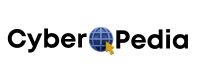Free CRM Software That Actually Delivers: 8 No-Cost Solutions With Premium Features
Introduction: Can You Really Get a Powerful CRM for Free in 2025?
Absolutely! The notion that “free” equates to “inferior” is outdated. In 2025, several free CRM software offer robust features that rival their paid counterparts. For small businesses, investing in the best CRM for small business doesn’t necessarily mean breaking the bank.
This guide will introduce you to eight exceptional free CRM solutions that provide premium functionalities without the hefty price tag.
Why Free CRM Options Are Now Surprisingly Powerful
The evolution of freemium software has transformed the CRM landscape. Modern free CRMs are not just limited trials; they offer substantial value:
- Advanced Features: Many free CRMs now include automation, analytics, and integration capabilities.
- Scalability: These platforms are designed to grow with your business, offering seamless upgrade paths.
- Community Support: Active user communities and extensive documentation make it easier to maximize these tools.
While free plans are sufficient for many, understanding their limitations ensures you make informed decisions.
What to Look for in the Best CRM for Small Business (Even If It’s Free)
Truly Free vs. Limited Trials
Ensure the CRM offers a genuinely free plan, not just a time-limited trial. A true free CRM provides ongoing access without unexpected costs.
Contact & Lead Management
Efficiently track and manage your contacts and leads. Look for features like segmentation, tagging, and activity tracking.
Email Integration & Automation
Seamless integration with email platforms and automation capabilities can streamline communication and marketing efforts.
Mobile Access & Usability
A user-friendly mobile interface ensures you can manage your CRM on the go, a crucial feature for dynamic small businesses.
Reporting & Dashboards
Visual dashboards and customizable reports help in monitoring performance and making data-driven decisions.
Upgrade Path & Scalability
As your business grows, your CRM should scale accordingly. Assess the ease of upgrading and the additional features offered in paid plans.
1. HubSpot CRM
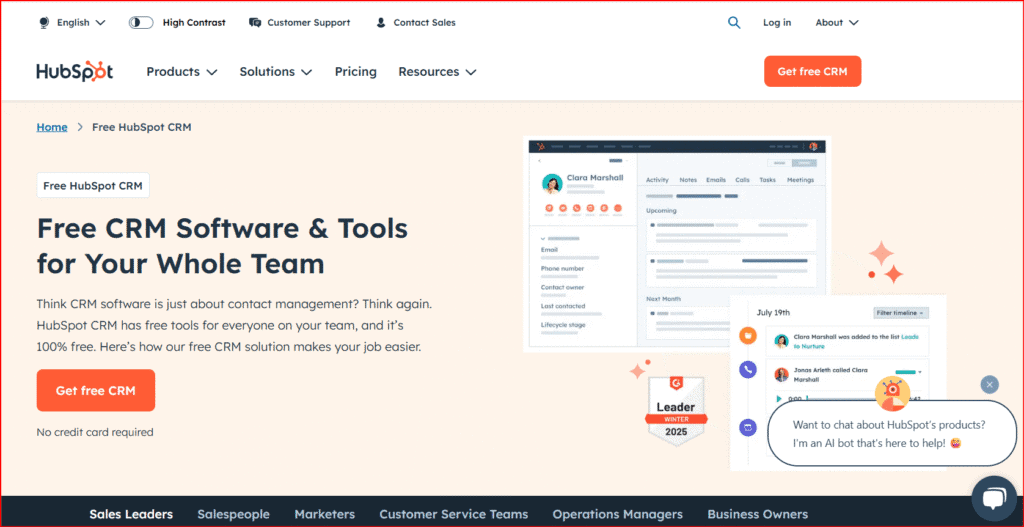
Overview
HubSpot CRM is a widely recognized platform known for its user-friendly interface and comprehensive suite of tools designed to streamline marketing, sales, and customer service processes. It’s particularly favored by small to medium-sized businesses seeking an all-in-one solution to manage customer relationships effectively.
What You Get in the Free Plan
- Contact Management: Store up to 1 million contacts with detailed activity tracking.
- Deal Pipeline: Visualize and manage your sales process with customizable pipelines.
- Email Tools: Send up to 2,000 emails per month with tracking and notifications.
- Meeting Scheduling: Integrate your calendar to allow clients to book meetings directly.
- Live Chat and Chatbots: Engage website visitors in real-time and automate responses.
- Reporting Dashboard: Access basic analytics to monitor performance.
- Integration Capabilities: Connect with over 500 apps, including Gmail, Outlook, and more.
Premium-Like Features Included
- Marketing Automation: Automate email campaigns and lead nurturing workflows.
- Sales Automation: Automate follow-up tasks and reminders to streamline sales processes.
- Customer Support Tools: Manage tickets and track customer inquiries efficiently.
- Mobile App Access: Manage your CRM on the go with iOS and Android apps.
Ideal Use Case
HubSpot CRM is ideal for small businesses and startups looking for a comprehensive, easy-to-use platform that integrates marketing, sales, and customer service tools. It’s particularly beneficial for teams aiming to scale operations without the complexity of multiple disparate systems.
Pros
- User-Friendly Interface: Intuitive design makes it accessible for users with varying technical expertise.
- Comprehensive Free Plan: Offers a wide range of features without immediate need for upgrades.
- Extensive Integration Options: Seamlessly connects with numerous third-party applications.
- Scalability: Flexible plans that grow with your business needs.
- Robust Support Resources: Access to HubSpot Academy and a vast knowledge base.
Cons
- Advanced Features Require Paid Plans: Some functionalities like A/B testing and custom reporting are only available in higher-tier plans.
- Potential for High Costs: As your business scales, the cumulative cost of add-ons and premium features can become significant.
- Customization Limitations: Certain customization options are restricted in the free version.
When You Might Outgrow the Free Plan
As your business expands and requires more advanced features such as in-depth analytics, advanced automation, and enhanced customization, you may find the need to upgrade to one of HubSpot’s paid tiers to accommodate these growing demands.
Why It Could Be the Best CRM for Small Business
HubSpot CRM’s robust free plan, combined with its user-friendly interface and extensive integration capabilities, makes it a top contender for small businesses seeking a scalable and comprehensive CRM solution.
2. Zoho CRM
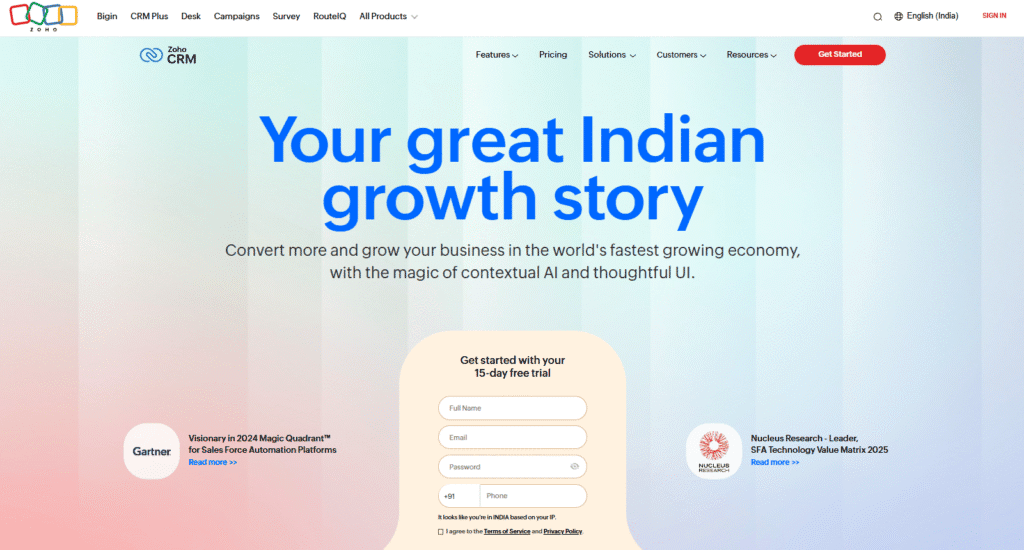
Overview
Zoho CRM is a versatile platform offering a broad range of features tailored to enhance sales, marketing, and customer support efforts. It’s particularly known for its customization capabilities and affordability, making it a popular choice among small to medium-sized businesses.
What You Get in the Free Plan
- Lead and Contact Management: Track and manage up to 5,000 records.
- Sales Automation: Automate routine sales tasks to improve efficiency.
- Workflow Rules: Set up basic workflows to streamline processes.
- Email Templates: Create and use email templates for consistent communication.
- Mobile App Access: Manage your CRM data on the go with mobile applications.
- Integration with Zoho Apps: Connect seamlessly with other Zoho products for extended functionality.
Premium-Like Features Included
- AI-Powered Sales Assistant (Zia): Gain insights and predictions to enhance decision-making.
- Customization Options: Tailor modules, fields, and layouts to fit your business needs.
- Multi-Channel Communication: Engage with customers via email, phone, social media, and live chat.
- Reporting and Analytics: Access standard reports to monitor performance metrics.
Ideal Use Case
Zoho CRM is well-suited for small to medium-sized businesses seeking a customizable and cost-effective CRM solution that can adapt to various industries and workflows.
Pros
- High Customizability: Extensive options to tailor the CRM to specific business processes.
- Affordable Pricing: Competitive pricing structures make it accessible for smaller businesses.
- Comprehensive Feature Set: Offers a wide array of tools covering sales, marketing, and customer support.
- Strong Integration Capabilities: Seamlessly integrates with numerous third-party applications.
- Scalability: Flexible plans that accommodate business growth.
Cons
- Learning Curve: The extensive features and customization options may require time to master.
- User Interface: Some users find the interface less intuitive compared to other CRMs.
- Limited Features in Free Plan: Certain advanced functionalities are reserved for paid tiers.
When You Might Outgrow the Free Plan
Zoho CRM’s free plan offers solid foundational tools, but as your business grows and your sales team expands beyond three users, you’ll likely need more advanced features. For instance, if your business requires deeper analytics, advanced automation workflows, territory management, or AI-assisted sales forecasting, those features are only available in the Standard or Professional paid tiers. Once your sales processes become more complex and demand integrations beyond Zoho’s ecosystem, an upgrade becomes almost inevitable.
Why It Could Be the Best CRM for Small Business
Zoho CRM stands out for its flexibility and affordability. With strong automation, AI capabilities, and cross-platform integration even at the free level, it’s a fantastic starter CRM for small businesses that expect to scale. Its ability to grow alongside your company—while remaining budget-conscious—makes it one of the best CRM for small business contenders in 2025.
3. Bitrix24
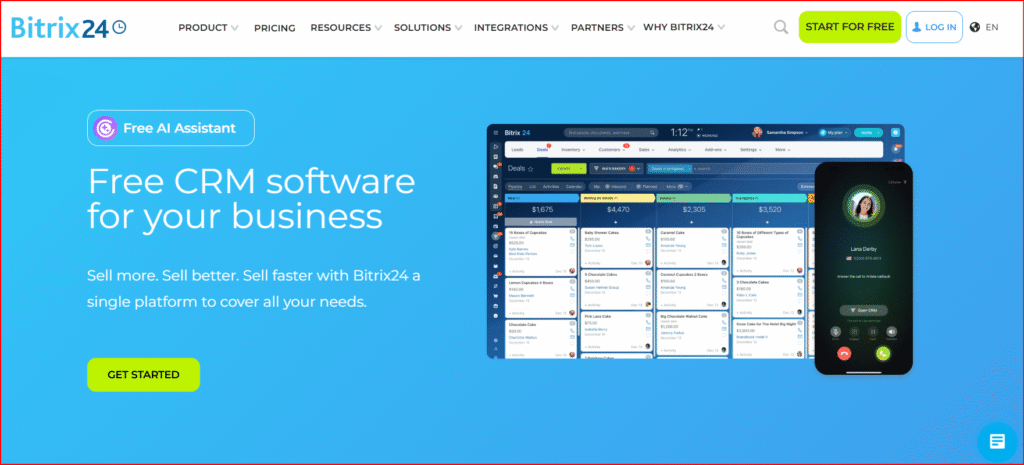
Overview
Bitrix24 is more than just a CRM—it’s a full-featured business management suite. From project management to team collaboration, video conferencing, and HR tools, Bitrix24 combines a wide range of tools under one roof. For small businesses seeking both CRM functionality and internal team tools without paying for multiple software subscriptions, Bitrix24 is a goldmine.
What You Get in the Free Plan
- CRM Tools: Includes contact and lead management, customizable sales pipelines, and deal tracking.
- Task & Project Management: Built-in Kanban boards, Gantt charts, and team task assignments.
- Unlimited Users: Yes, even in the free version.
- Document Management: Store, share, and collaborate on documents right inside Bitrix24.
- Time Tracking & Work Reports: Track employee hours and generate performance reports.
- Telephony Integration: Make calls directly from the platform (charges apply for usage).
- Communication Suite: Team chat, video calls, calendars, and even company intranet tools.
- Mobile App: Robust mobile version for managing CRM and tasks on the go.
Premium-Like Features Included
- Sales Automation Workflows: Automate common sales tasks like lead routing and reminders.
- Email Marketing Tools: Segment contacts and run email campaigns directly from Bitrix.
- Client Portals: Offer external clients a branded portal for updates and support.
- Contact Center: Centralize customer inquiries from Facebook, Instagram, live chat, and more.
- Custom Fields & Pipelines: Deep customization to mirror your unique business process.
Ideal Use Case
Bitrix24 is perfect for small businesses or teams that need more than just a CRM. If your organization handles internal projects, HR, or client service workflows, Bitrix24 offers a centralized solution. It’s especially useful for agencies, service providers, and distributed teams needing strong collaboration tools alongside customer management.
Pros
- All-in-One Platform: Combines CRM, communication, and task management in one system.
- Generous Free Plan: Unlimited users and access to most core features.
- Highly Customizable: From pipelines to fields to permissions, it’s built to fit your processes.
- Collaboration-Friendly: Excellent for remote teams and multi-user coordination.
- Robust Mobile App: Allows users to manage most CRM and collaboration tasks from anywhere.
Cons
- Steeper Learning Curve: Due to its wide range of features, initial setup can be overwhelming.
- Interface Can Be Cluttered: Not as clean or modern as competitors like HubSpot.
- Some Features Behind Paywall: Advanced reporting, automation, and CRM analytics require upgrading.
- Telephony Usage Costs Extra: Though integrated, calling features aren’t free.
When You Might Outgrow the Free Plan
If your team needs more advanced automation, multiple sales pipelines, or in-depth CRM analytics, you’ll hit the limits of Bitrix24’s free plan. Also, businesses that require robust support or dedicated infrastructure may benefit from moving to one of their higher tiers.
Why It Could Be the Best CRM for Small Business
Bitrix24 is a no-brainer for small businesses wanting an entire business suite without piecing together multiple tools. The CRM features alone are powerful, and the collaboration tools are simply a bonus. It’s ideal for businesses managing client relationships and projects in one place.
4. Freshsales Free Plan (by Freshworks)
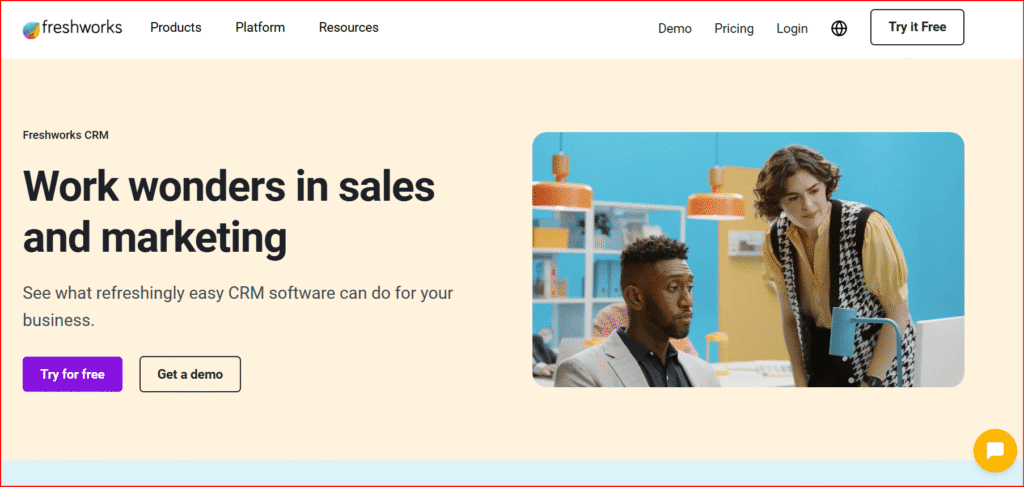
Overview
Freshsales, part of the Freshworks suite, is built for simplicity and productivity. It’s designed to help sales teams track leads, engage with prospects, and close deals faster. The free plan, known as “Freshsales Free Forever,” combines intuitive UI with strong core CRM features, and it’s especially well-suited for lean teams.
What You Get in the Free Plan
- Contact & Account Management: Centralize all customer details and company records.
- Built-in Email & Phone: Engage customers via email or call without leaving the CRM.
- Pipeline Management: Track deals through customizable pipelines with visual boards.
- Activity Timeline: View all customer touchpoints in a clean chronological format.
- Mobile CRM App: Access all data and call logs while you’re on the move.
- Sales Sequences: Automate follow-up emails and calls (limited in the free version).
- Integration with Google Workspace & Microsoft 365
Premium-Like Features Included
- AI-Powered Insights (Freddy AI): Lead scoring and deal predictions help prioritize efforts.
- Built-in Communication Channels: No need for third-party VoIP or email tools.
- Lead Capture Forms: Embed forms on your website and funnel data directly to your CRM.
- Tasks & Appointments: Schedule follow-ups and sync calendars.
Ideal Use Case
Freshsales is great for solo entrepreneurs, consultants, or small sales teams who want to track customer interactions, automate outreach, and close deals without getting bogged down by complexity. It’s perfect for small service businesses, tech startups, and real estate professionals.
Pros
- Clean and Modern UI: Easy to navigate and pleasant to use daily.
- Communication Tools Built In: Handle emails and calls from the CRM itself.
- AI Insights in Free Plan: Freddy AI brings enterprise-level smarts to a free product.
- Great Mobile App: Designed for sellers who are always on the go.
- Seamless Integration: Plays well with Google and Microsoft environments.
Cons
- Limited Sales Automation in Free Tier: Advanced sequences and branching require a paid plan.
- Custom Reporting Requires Upgrade: Analytics are basic until you upgrade.
- No Marketing Automation: Unlike HubSpot or EngageBay, marketing tools are minimal.
When You Might Outgrow the Free Plan
Once your sales team grows or you need deep insights, multiple sales pipelines, or integrations with marketing tools, upgrading becomes necessary. The Growth plan is a logical next step.
Why It Could Be the Best CRM for Small Business
If your focus is sales and you want to keep things simple and powerful, Freshsales delivers. It’s intuitive, efficient, and packed with features that make life easier for busy founders and their sales teams.
5. EngageBay (Free CRM + Marketing Automation)
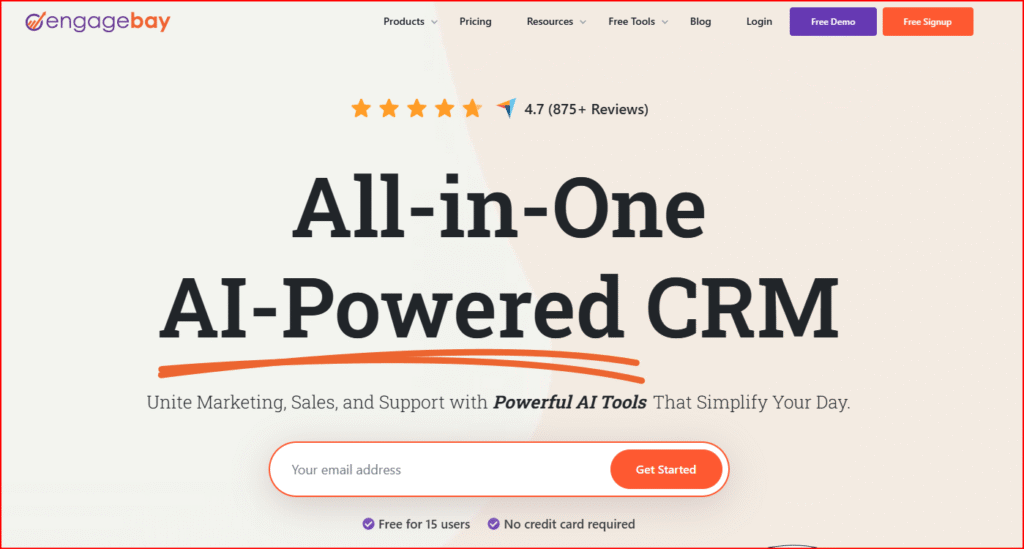
Overview
EngageBay offers a unified platform that combines CRM, marketing automation, helpdesk, and live chat tools in one dashboard. Its free plan is generous and ideal for small businesses that want to build lasting relationships with customers through a mix of email marketing, lead nurturing, and pipeline management — all without jumping between multiple tools.
What You Get in the Free Plan
- All-in-One CRM Suite: Access to contact management, email marketing, landing pages, and more.
- Email Sequences: Automate follow-up emails based on user behavior or time delays.
- Forms & Landing Pages: Capture leads via customizable forms and convert them with built-in landing pages.
- Pipeline & Deal Tracking: Visual pipelines to monitor sales stages and movement.
- Task & Appointment Scheduling: Keep your team and client meetings organized.
- Live Chat: Add a chat widget to your site to capture and support leads in real time.
- Built-in Email Templates: Choose from ready-to-go email designs or customize your own.
- 1,000 Contacts & 1,000 Emails per Month: Generous limits for growing teams.
Premium-Like Features Included
- Marketing Automation Workflows: Trigger complex actions based on user behavior — like email opens, clicks, and form fills.
- Lead Scoring: Prioritize outreach based on how engaged a lead is.
- Multi-Channel Campaigns: Run email and social campaigns from one place.
- Integrated Ticketing System: Manage customer support queries seamlessly alongside sales.
- Custom Tags & Segmentation: Personalize communication and stay organized with smart tagging.
Ideal Use Case
Perfect for solopreneurs, agencies, or small marketing-savvy teams that want CRM and marketing automation without investing in multiple platforms like Mailchimp + Pipedrive + Intercom. EngageBay streamlines sales and marketing workflows under one roof.
Pros
- Best Marketing Tools in a Free CRM: Includes email sequences, automation, forms, and even popups.
- Unified Dashboard: No need to integrate with external marketing tools.
- Strong Value for Startups: Great set of features that mirror more expensive tools.
- Highly Scalable: Easily upgrade to add service or advanced marketing modules.
- Clean Interface with Helpful Walkthroughs: Easy onboarding and minimal learning curve.
Cons
- Limited Email Volume: 1,000 emails/month may be too low for fast-growing campaigns.
- Free Plan Limits CRM Users: Only 15 users in the free tier.
- No Phone Support on Free Plan: Support is mostly limited to email or self-help docs.
When You Might Outgrow the Free Plan
When your email list crosses 1,000 or if you need A/B testing, advanced reporting, or phone support, the free plan will feel tight. EngageBay’s Basic plan starts affordably though, making the transition easy.
Why It Could Be the Best CRM for Small Business
It’s rare to find a free CRM that also functions as a marketing powerhouse. EngageBay offers this blend, making it a top pick for small teams who want automation without breaking the bank.
6. Monday Sales CRM (Free Tier via Work Management Tools)
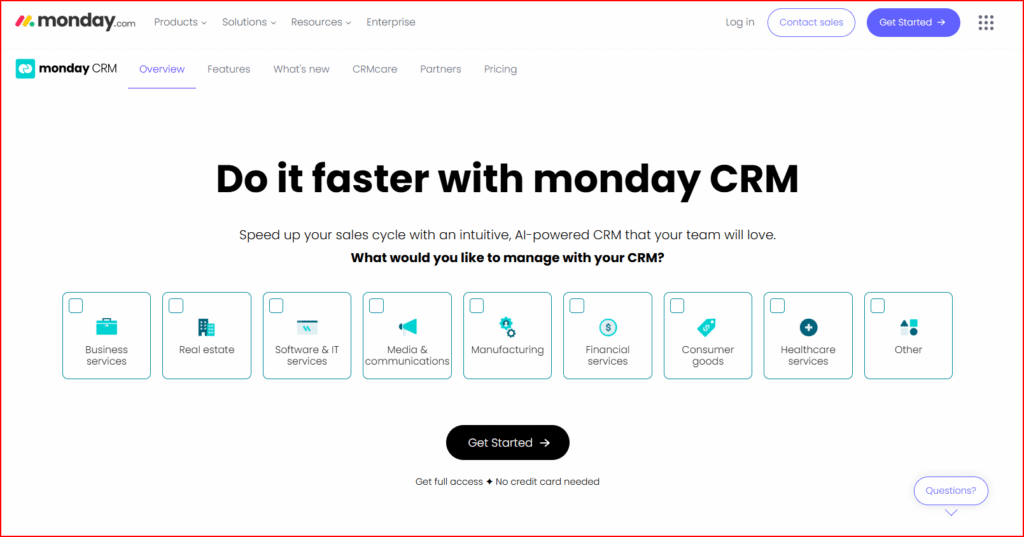
Overview
Monday.com started as a project management platform but quickly evolved into a customizable CRM with visual, board-style workflows. It allows businesses to tailor pipelines, tasks, and client data to fit unique sales processes. Their free plan, though technically a “Work Management” plan, can easily be customized into a full CRM solution.
What You Get in the Free Plan
- 2 Users Only: Ideal for solo entrepreneurs or co-founders.
- Custom Pipelines: Build your own CRM board tailored to your sales flow.
- Task Management: Organize sales tasks, reminders, and due dates visually.
- Integrations with Slack, Gmail, Google Drive (via Zapier)
- Forms & Automation Recipes (Limited): Capture leads and run small-scale automations.
- Dashboards: Visual summaries of your board’s activity.
- Mobile App Access: Fully functional CRM views on mobile.
Premium-Like Features Included
- Automations: Trigger basic workflows such as “when deal closes, notify finance.”
- Color-Coded Statuses & Timelines: Track stages and deadlines visually.
- Column Types: Add phone fields, email fields, and numbers to your CRM board.
- Drag-and-Drop Interface: Easily rearrange deals and customize views.
Ideal Use Case
Great for visual thinkers and creative professionals. Also a favorite among agencies, service providers, or any startup that wants a CRM built around their process — not someone else’s template.
Pros
- Highly Customizable: Turn any board into a CRM tailored for your needs.
- Beautiful UI: Easy to navigate, modern interface.
- Integrated Task + CRM Management: Blend your sales and project tasks together.
- Ideal for Non-Traditional Sales Teams: Not restricted by rigid CRM design.
Cons
- Only 2 Users on Free Plan: Not ideal for growing teams unless upgraded.
- Limited Automations & Integrations: Advanced functionality is locked behind paid tiers.
- Not a Traditional CRM: May require more setup time compared to plug-and-play options.
When You Might Outgrow the Free Plan
As soon as your team grows beyond two people or if you want deeper automation, time tracking, or dashboards across multiple boards, an upgrade is essential.
Why It Could Be the Best CRM for Small Business
For teams who don’t love traditional CRMs, Monday offers a visual, flexible way to manage deals, tasks, and clients — your way.
7. Apptivo CRM (Free Tier or Trial)
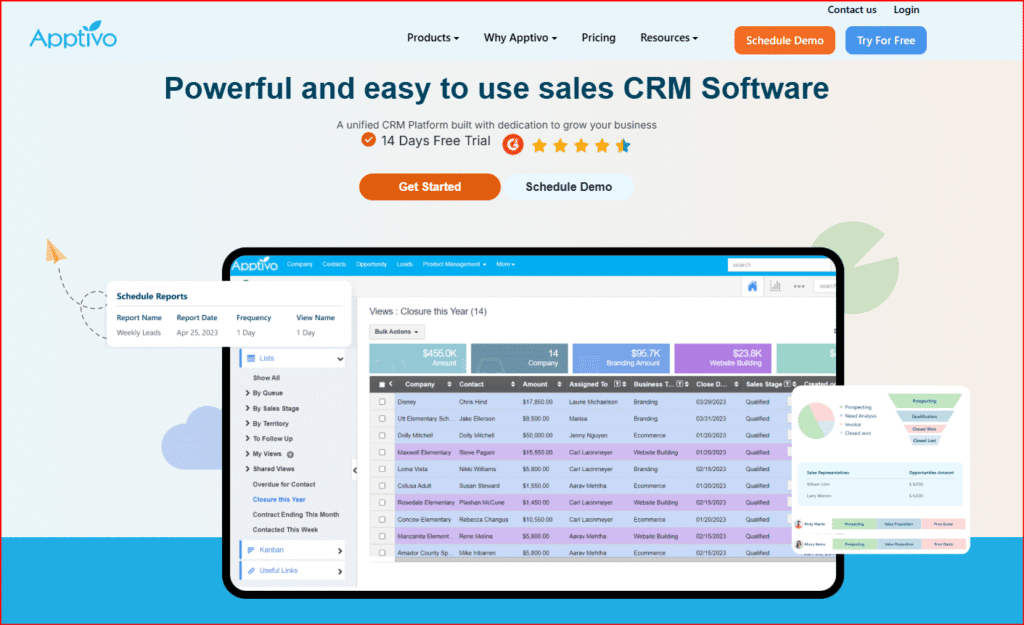
Overview
Apptivo is a cloud-based CRM suite focused on delivering a highly modular and affordable system to SMBs. It covers a wide spectrum — from sales to invoicing, procurement, and even HR — and lets you toggle on the apps you need most. Their free plan is more of an extended trial, but it’s worth noting due to its rich feature set and low-cost upgrades.
What You Get in the Free Plan
- Lead & Contact Management
- Opportunities Pipeline with Stages
- Task & Calendar Tools
- Custom Dashboards
- Sales Planning Tools
- Basic Email Templates
- Mobile App with Offline Mode
- Integration with G Suite & Office 365
Premium-Like Features Included
- Invoice Generation: Bill clients directly from within Apptivo.
- Quote Management: Create and send sales quotes to prospects.
- Sales Performance Tracking: Measure conversions and deal durations.
- Modular Setup: Add/remove business apps (like Procurement, Supply Chain, etc.).
- Multi-Pipeline Support: Run multiple deal pipelines in parallel.
Ideal Use Case
Ideal for small businesses that want not just a CRM but also operational tools like invoicing, quoting, or supplier management. Great for consultants, agencies, and service-based businesses.
Pros
- Comprehensive Business Suite: CRM + invoicing + quoting in one tool.
- Customizable Fields & Modules: Build the CRM to match your process.
- Modular Design: Turn on just what you need.
- Offline Mobile Access: Work from anywhere, even without a connection.
Cons
- Free Tier is a Time-Limited Trial: Not permanently free unless accessed via partner offers.
- UI Isn’t the Most Modern: Functional, but could use a design refresh.
- Can Be Overwhelming: Many features, steep setup curve.
When You Might Outgrow the Free Plan
The free plan is best as a test-drive. If you like the platform, upgrading to the Starter or Lite plan is quite affordable and unlocks full access to the ecosystem.
Why It Could Be the Best CRM for Small Business
Apptivo delivers more than CRM — it’s a full business operating system for SMBs with growth in mind.
8. Flowlu (or Agile CRM as an Alternative)
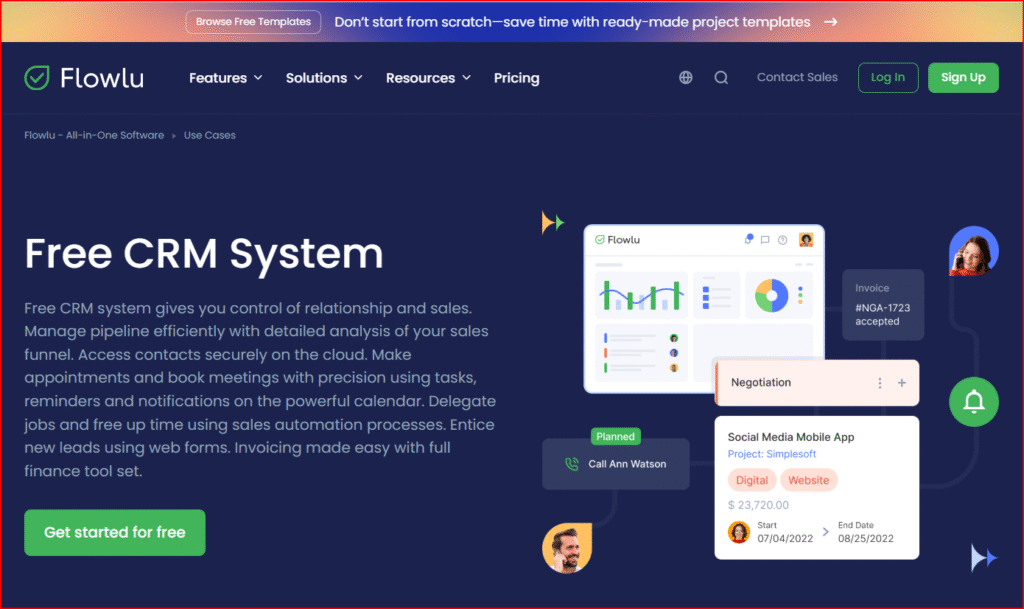
Overview
Flowlu is an emerging all-in-one CRM that combines project management, financial tracking, and client communication in one neat, modern platform. It’s gaining traction in 2025 for its intuitive interface, flexible CRM pipeline builder, and powerful invoicing tools. Agile CRM, on the other hand, is a solid alternative for those who prefer a more traditional CRM with sales and marketing automation baked in. We’ll spotlight Flowlu here, but mention Agile CRM in case it fits better for your use case.
What You Get in the Free Plan (Flowlu)
- Unlimited CRM Pipelines (1 user)
- Lead & Contact Management
- Task & Time Tracking
- Project Management Tools
- Custom Workflows
- Basic Invoicing & Estimates
- Knowledge Base Management
- Client Portal (limited)
- Mobile CRM App
Premium-Like Features Included
- Custom Fields & Views: Tweak your CRM layouts and data fields to match your workflow.
- Sales Reports & Dashboards: Visual sales progress and forecasts.
- Workspaces for Departments: Even the free plan lets you segment operations.
- Multi-Currency & Tax Management: For international small businesses.
- Project Collaboration: Assign tasks, set deadlines, and track deliverables.
Ideal Use Case
Flowlu is an ideal solution for service-based small businesses, consultants, or solopreneurs who manage both projects and client relationships. It’s especially helpful for digital agencies, freelancers, and creatives who need invoicing and task management alongside CRM functionality.
Agile CRM may be a better fit if you’re a sales-first business that wants lead scoring, call tracking, and social media integration.
Pros
- Clean & Intuitive Interface: One of the most user-friendly CRMs available in the free tier.
- Great for Solo Founders: You get most tools you’d pay for elsewhere—without the complexity.
- Built-In Billing Features: Invoicing from within your CRM saves time.
- Modern App Ecosystem: Syncs well with Stripe, Gmail, and Google Calendar.
- Strong Project Management Integration: Blend tasks with client follow-ups.
Cons
- Free Plan Limited to 1 User: Not ideal for small teams unless upgraded.
- No Marketing Automation: Lacks email sequences or drip campaigns in the free tier.
- Some Features Still in Beta: A few tools feel like work-in-progress.
When You Might Outgrow the Free Plan
If you hire a team, want to run automations, or need integrations with advanced finance tools or customer portals, you’ll need to upgrade. Luckily, Flowlu’s paid plans are priced affordably.
Why It Could Be the Best CRM for Small Business
Flowlu’s combination of CRM, invoicing, and project tools in one free platform makes it a dream for freelancers and boutique service firms. If you’re looking for an organized, modern workspace to manage clients from start to finish — Flowlu delivers.
Comparison Table – Best Free CRM Software in 2025
| CRM Platform | Users Allowed | Contact Limit | Key Features | Email Tools | Mobile App | Best For |
| HubSpot CRM | Unlimited | 1M+ | Sales pipeline, automation, live chat | Templates, tracking | ✔️ | All-in-one sales & marketing |
| Zoho CRM | 3 | 5,000 | Custom workflows, sales assistant | Basic templates | ✔️ | Sales automation & custom workflows |
| Bitrix24 | Unlimited | Unlimited | Collaboration, CRM, project mgmt | Built-in email | ✔️ | Remote teams, internal collab |
| Freshsales | Unlimited | Unlimited | AI lead scoring, pipeline mgmt | Built-in inbox/calling | ✔️ | Inside sales teams |
| EngageBay | 15 | 1,000 | CRM + marketing automation | Email campaigns | ✔️ | Small marketing-driven teams |
| Monday CRM | 2 | Unlimited | Visual pipelines, task mgmt | Gmail via Zapier | ✔️ | Creative/visual businesses |
| Apptivo | 1 (Free Trial) | 500+ | Quotes, invoices, CRM | G Suite/Office365 sync | ✔️ | Service firms, consultants |
| Flowlu | 1 | Unlimited | CRM + project mgmt + billing | Gmail sync | ✔️ | Freelancers, small agencies |
Real Business Scenarios – When a Free CRM Is More Than Enough
Freelancers or Solo Founders
- Ideal CRM: Flowlu, Freshsales, or EngageBay
- Why: You need to track leads, follow up automatically, and maybe invoice too — but you don’t need multi-user tools.
- Bonus Tip: Choose a CRM with mobile access for client check-ins on the go.
Local Service Providers
- Ideal CRM: Bitrix24 or Apptivo
- Why: These tools combine CRM with client comms, scheduling, and even billing.
- Real Example: A landscaping business tracks job quotes in Apptivo and uses Bitrix to schedule team workdays.
Small Sales Teams Starting Out
- Ideal CRM: HubSpot CRM or Zoho CRM
- Why: Visual pipelines, contact histories, and team collaboration without upfront cost.
- Real Example: A three-person real estate firm uses HubSpot to manage showings and email prospects.
Nonprofits or Side Hustlers
- Ideal CRM: Monday CRM or EngageBay
- Why: Flexibility, affordability, and task-tracking are key.
- Real Example: A local charity uses Monday to track donor outreach while a coach automates email welcome series with EngageBay.
The Catch: When Free Isn’t Really Free
Let’s be real — “free” can sometimes come with strings attached. And while all the CRMs in this list provide real value, it’s important to understand where those limits are so you can plan ahead.
Common Hidden Limitations
- User Limits: Many free CRMs cap users at 1–3 people. This works for freelancers or co-founders but won’t scale with your team.
- Storage Caps: Some platforms restrict the number of contacts, storage space for files, or the amount of email activity.
- Feature Gating: Advanced tools like marketing automation, in-depth analytics, or custom reports are usually behind paywalls.
- Support Restrictions: Free users often get email-only or self-service support — not live chat or phone help.
- Branding on Communications: Some CRMs add their logo to your outgoing emails or forms unless you upgrade.
Upgrade Traps to Be Aware Of
Some platforms have amazing free features… until you realize you need just one thing — like team collaboration, email sequences, or deal forecasting — and boom, you’re prompted to upgrade.
Here’s how to avoid getting trapped:
- Map Your Growth: Pick a CRM with an affordable and logical upgrade path.
- Test Extensively: Use the free tier to its max and decide what you truly need.
- Plan for Team Scaling: Choose a tool with flexible user pricing if you plan to grow fast.
Honest Advice on When to Start Paying
- You’re losing leads or dropping follow-ups because of manual work.
- You need deeper analytics to guide marketing or sales.
- You’re spending more time managing spreadsheets than closing deals.
Free CRMs are phenomenal to start — but when the cost of not upgrading is lost sales or wasted time, it’s time to move forward.
Free vs. Freemium: How to Spot a Deal vs a Dead-End
Not all “free” CRMs are created equal. Some are truly usable long-term, while others are just bait for a paid plan.
What’s Truly Free
- Unlimited or generous contacts
- Access to core CRM features like pipelines, tasks, and emails
- No time limit (not a 14-day or 30-day trial)
- Usable on mobile and desktop
- Clear, upfront upgrade options
What’s Freemium or Limited Trial
- “Free plan” only lasts 7 to 30 days
- Critical features locked until you pay
- Contact or user caps that make it unusable
- No way to integrate or export your data easily
- Hidden charges for emails, calls, or storage
Trustworthy Free CRMs: HubSpot, Zoho, Bitrix24, EngageBay
Watchlist (trial-based): Apptivo (unless accessed via promo), some versions of Agile CRM
Best Free CRM for Small Business – Based on Business Needs
Let’s narrow it down even further — here are our top three picks based on specific goals.
🏆 Best for Sales Automation: HubSpot CRM
- Why: Visual pipelines, email tracking, sales task automation, and contact scoring — all without paying a dime.
- Runner-Up: Zoho CRM (strong on automation, slightly less user-friendly).
🏆 Best for Marketing + CRM: EngageBay
- Why: Email campaigns, landing pages, automation workflows, and CRM — all in one.
- Runner-Up: Flowlu (includes invoicing and knowledge base, but lacks drip campaigns).
🏆 Best All-Round Free CRM: Bitrix24
- Why: Covers CRM, project management, team chat, client portals, and more — and supports unlimited users.
- Runner-Up: Monday CRM (great for visual workflow lovers).
FAQs – Best Free CRM Software for Small Business (2025 Edition)
1. What’s the best 100% free CRM with no credit card required?
HubSpot CRM — No credit card, unlimited contacts, and scalable tools. You can use it forever without paying unless you need advanced features.
2. Which CRM offers the best free email tools?
EngageBay — Includes email templates, sequences, contact tagging, and basic automation even in the free plan.
3. How many users can I add in most free plans?
It varies:
- Bitrix24: Unlimited
- Zoho CRM: 3 users
- HubSpot: Unlimited
- Freshsales: Unlimited
- Monday CRM: Only 2 users
4. What’s the difference between CRM and email marketing tools?
A CRM helps manage customer relationships — tracking leads, deals, tasks, and follow-ups. Email marketing tools focus solely on sending bulk campaigns. Platforms like EngageBay and HubSpot blend both.
5. Can I migrate from free to paid plans later?
Yes! All tools listed offer upgrade paths. Most also preserve your data, so you don’t lose anything when you move to a paid plan.
6. Are free CRMs secure enough for customer data?
Generally yes — reputable platforms (like Zoho, HubSpot, and Bitrix24) use encryption, role-based access, and secure backups. Always check their compliance with GDPR and other standards.
7. Can I integrate a free CRM with my website or email?
Yes — most free CRMs offer basic integrations with Gmail, Outlook, or website forms. Advanced options (like Zapier or APIs) may require a paid plan.
8. Which CRM is easiest to use for beginners?
Freshsales and Monday CRM have the cleanest interfaces. HubSpot is also beginner-friendly thanks to its tutorials.
9. Is there a free CRM with mobile access?
Almost all of them! HubSpot, Zoho, Freshsales, Bitrix24, Flowlu, and EngageBay have mobile apps. Apptivo even offers offline access.
10. What’s the best free CRM for freelancers or consultants?
Flowlu or EngageBay — They combine client tracking with project tools, billing, and task management.
11. Are there any free CRMs that support invoicing and finance?
Yes! Flowlu and Apptivo both support invoices, quotes, and basic financial tracking in their free or entry-level plans.
Final Thoughts – Don’t Let Budget Stop You from Getting Organized
Here’s the truth: you don’t need to spend hundreds to get control of your sales, marketing, or client relationships. Today’s best CRM for small business could easily be one of these free tools — they’re powerful, scalable, and easy to use.
Try 2–3 from this list. See what feels intuitive. Most importantly, pick one that supports your work style.
Because the best CRM? It’s the one you actually use.