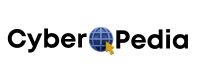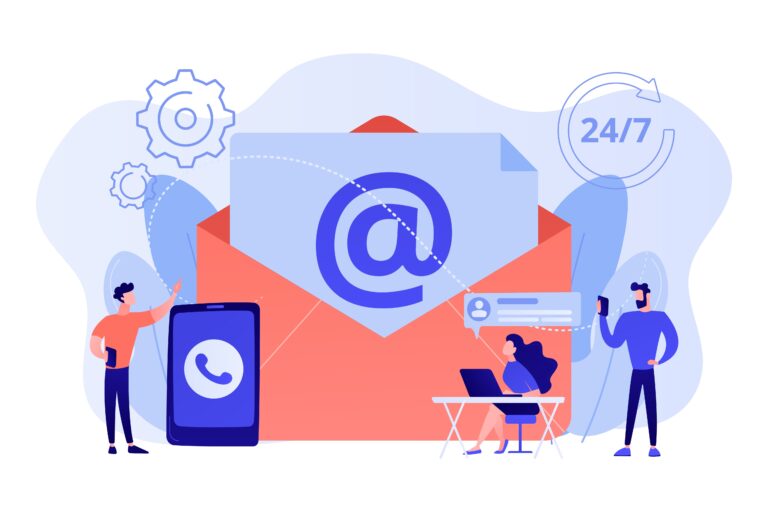Industry-Specific CRM Systems: Why Generic Solutions Are Costing You Money
Introduction – Is Your Generic CRM Holding You Back?
Hey there, fellow entrepreneur! 👋
If you’re a small business owner or startup founder, chances are you’ve been lured by the promise of a “one-size-fits-all” CRM solution. After all, who wouldn’t want a tool that claims to handle everything from sales to customer service in one neat package?
But here’s the catch: generic CRMs often fall short when it comes to addressing the unique needs of specific industries. They might offer a broad range of features, but many of these are either irrelevant to your business or require extensive customization to be useful.
In this article, we’ll explore why industry-specific CRM systems might be the better choice for your business. We’ll delve into the hidden costs of generic CRMs, highlight the benefits of tailored solutions, and provide real-world examples to help you make an informed decision.
📘 What Are Industry-Specific CRM Systems?
📌 Definition – and How They Differ from Generic CRMs
Industry-specific CRMs are purpose-built customer relationship management tools tailored to the unique operations, compliance standards, data structures, and daily tasks of a particular industry. Unlike generic CRMs (like Salesforce or HubSpot), which serve a wide range of businesses with broad, flexible features, industry-specific CRMs come preloaded with templates, terms, and workflows that directly align with how businesses in a specific sector operate.
For example:
- A real estate CRM speaks in terms of listings, leads, closings, and MLS sync.
- A manufacturing CRM includes modules for bills of materials (BOM), supplier tracking, and production scheduling.
- A healthcare CRM helps with HIPAA compliance, patient appointment reminders, and secure messaging.
These aren’t just CRMs with new labels — they’re strategically engineered to fit the flow of a particular business type without requiring major configuration.
⚠️ Why Customization Isn’t Enough with Generic Platforms
Sure, generic CRMs claim to be customizable — but that customization often comes with a long to-do list and a surprising price tag. You may need to:
- Hire a developer to build your workflows and custom fields
- Integrate third-party tools (which adds complexity and cost)
- Train staff extensively just to navigate your custom setup
- Pay for features you don’t need just to access one you do
In contrast, an industry-specific CRM has the exact tools you need, right out of the box. It’s like buying a suit that fits versus buying one two sizes too big and hiring a tailor to fix it. It works — but it takes time, money, and energy you probably don’t have.
🚀 How Specialized CRMs Solve Industry Pain Points Right Out of the Box
Let’s bring this home with a few examples:
- A real estate CRM like Follow Up Boss comes with lead routing, MLS integration, open house tracking, and automated follow-ups — no need to build it all from scratch.
- A healthcare CRM like Klara is pre-configured for HIPAA compliance, including secure patient messaging and privacy controls.
- A manufacturing CRM like MRPeasy already includes modules for inventory tracking, job planning, and supplier management.
In short, a niche CRM speaks your language, fits your process, and solves your pain points without needing extra configuration.
💸 The Hidden Costs of Using a Generic CRM
Generic CRMs aren’t just hard to tailor — they can actually cost you more over time than a solution built for your business type.
🕒 Workflow Mismatch = Time Waste
If your CRM doesn’t match how your business actually operates, your team will spend more time figuring out how to make it work than actually using it. That means:
- Lost hours mapping out processes
- More training and internal support
- Confused staff who revert to spreadsheets anyway
🛠️ Need for Constant Customization
Generic CRMs require a lot of “building” to be useful:
- Custom fields for products, processes, and people
- Workflows you have to map and automate manually
- Reports that need to be built from scratch
These changes aren’t one-time tweaks — they’re ongoing, especially as your business grows or evolves.
🔌 Integration Struggles
You might need to connect your CRM to:
- Booking systems (real estate)
- EHRs (healthcare)
- ERP software (manufacturing)
Generic CRMs rarely offer native integrations for these tools, meaning costly API setups or Zapier workarounds.
🧱 Feature Overload (and Feature Gaps)
Most generic CRMs are either:
- Too complex (you’re paying for marketing tools or modules you’ll never use), or
- Too simple (you’re missing core features like product catalogs, quoting tools, or task automations).
That means you’re either wasting money or stretching your CRM beyond what it was built for.
😖 Staff Frustration and Abandonment Rates
If your CRM feels like a hassle, your team won’t use it. That leads to:
- Incomplete records
- Missed follow-ups
- Disconnected systems
Ultimately, the CRM becomes shelfware — and you’re back where you started.
✅ What Makes the Best CRM for Small Business Industry-Focused in 2025?
Here’s what sets a truly effective, industry-specific CRM apart:
🔄 Pre-Built Workflows
Rather than building workflows from scratch, niche CRMs come with:
- Lead-to-deal pipelines for real estate
- Patient onboarding sequences for healthcare
- Quoting-to-fulfillment flows for manufacturing
This means faster time-to-value and less time setting up.
🏷️ Industry Terminology & Data Fields
Your team shouldn’t have to rename generic fields like “Company” to “Property” or “Case.” Niche CRMs speak your language from the start, with built-in fields like:
- “MLS Number” for real estate
- “Patient ID” or “Appointment Status” for healthcare
- “BOM Items” or “Job Status” for manufacturing
🤖 Automation That Matches the Sales Process
Industry CRMs come with ready-to-use automations designed for your typical workflows, like:
- Auto-reminding a homebuyer 24 hours before a showing
- Sending a quote follow-up email after 2 business days
- Alerting a supplier if stock drops below a threshold
📊 Vertical-Specific Reports
You don’t want a generic sales report — you want:
- Revenue by product line
- Referral source by patient
- Average days on market per listing
These reports should come pre-built, not created from scratch.
🛡️ Built-In Compliance Tools (e.g., HIPAA, GDPR, etc.)
Certain industries must meet compliance standards, and good industry CRMs help you stay on the right side of the law with:
- Encrypted messaging
- Access control
- Activity logging and audit trails
💵 Affordable, Scalable Pricing for Niche Players
Most industry CRMs understand the needs of small businesses and startups. You’ll often find:
- Lower entry-level costs
- Free onboarding or data import tools
- Pay-as-you-grow pricing models
They’re built to scale with you — not squeeze your wallet from day one.
🏡 Real Estate CRM vs Generic CRM: A Case Study
Key Challenges for Real Estate Professionals
Real estate agents and brokerages face highly specific challenges that generic CRMs are not built to handle. These include:
- Managing Multiple Listings: Each property has its own details, documents, and marketing materials.
- Tracking Open Houses and Showings: Agents need to coordinate schedules, send invites, and follow up automatically.
- Handling Buyer and Seller Pipelines Separately: The sales cycle is different depending on which side of the deal you’re on.
- Keeping Up with Client Conversations: From calls and texts to emails and portal messages, agents juggle dozens of touchpoints.
- Integration with MLS: Critical for syncing property data, photos, and updates in real-time.
- Managing Long Sales Cycles: Nurturing prospects who may not buy for 6–12 months is common.
Generic CRMs like HubSpot or Salesforce can technically handle these with customization — but that often requires:
- Building separate pipelines for listings and leads
- Creating dozens of custom fields for property details
- Using Zapier or third-party tools to link with your MLS
- Developing custom automations for post-showing follow-ups
It works — but it’s like retrofitting a Prius to run a construction site.
🏆 Top Real Estate CRMs in 2025
Here are the best-performing real estate CRM platforms this year, designed for agents, teams, and brokerages:
1. Follow Up Boss
- Built specifically for lead management and client communication.
- Integrates with Zillow, Realtor.com, and most major MLS providers.
- SMS texting, email templates, and automated action plans.
- Clean mobile app — perfect for agents on the go.
- Pricing: Starts at $69/month per user.
2. Wise Agent
- Designed for solo agents and small teams.
- Includes transaction management, drip campaigns, calendar syncing, and lead import tools.
- Unique tools like a “Call List” that tells you who to follow up with daily.
- Pricing: $32/month flat (no per-user fees).
3. LionDesk
- Known for its marketing-first approach — with video email, texting, and AI-powered lead responses.
- Drag-and-drop pipelines and customizable fields for listings.
- Text2Sell and voicemail drops built-in.
- Pricing: Starts at $25/month (Core), $49/month (Pro+).
🛠️ Features that Matter in Real Estate
| Feature | Generic CRM (e.g. HubSpot) | Real Estate CRM (e.g. Follow Up Boss) |
| MLS Integration | ❌ Requires third-party tools | ✅ Native, real-time sync |
| Open House Tracking | ❌ Manual task setup | ✅ Pre-built modules with follow-ups |
| Property Pipeline Management | ⚠️ Requires customization | ✅ Drag-and-drop listing boards |
| Automated Client Follow-Up | ⚠️ Email tools only | ✅ Email + SMS + templates |
| Appointment Reminders | ⚠️ Calendar integration only | ✅ Auto reminders via text/email |
| Buyer/Seller Lead Segmentation | ❌ Custom fields needed | ✅ Built-in contact types and tags |
💵 Cost Comparison: Real Estate CRM vs Generic CRM
Here’s how the costs stack up when comparing real-world functionality:
| CRM Type | Monthly Cost (per user) | Customization Cost | Time to Full Use | Real Estate Tools Included? |
| HubSpot CRM (Pro) | $90+ | High (via developer) | 3–6 weeks | ❌ Requires add-ons |
| Salesforce (Essentials) | $25 | Moderate–High | 4+ weeks | ❌ Not built for real estate |
| Follow Up Boss | $69 | None (pre-built) | 1–2 days | ✅ 100% tailored |
| Wise Agent | $32 (flat) | None | 1 day | ✅ Yes |
| LionDesk | $25–$49 | Minimal | 2–3 days | ✅ Yes |
Conclusion: Generic CRMs might look cheaper on paper, but by the time you add integrations, workflows, and user training, a purpose-built real estate CRM is not only faster to implement — it’s often more cost-effective in the long run.
✅ Why Real Estate CRMs Are the Best CRM for Small Business in This Industry
- 🏠 They speak your language. Lead types, transaction phases, and closing pipelines are built-in.
- 📱 Mobile-first design. You’re on the road — these CRMs work from your phone, not just a desktop.
- 🤖 Automations that sell. Send personalized follow-ups the moment a lead registers, visits a listing, or misses an open house.
- 🧩 Native integrations. Sync with your MLS, email, and calendars with zero coding.
- 📈 ROI from Day 1. You’ll spend less time customizing and more time selling homes.
🏥 Healthcare CRM vs Generic CRM: Why Clinics Need More Than Contact Management
Key Challenges for Healthcare Practices
Whether you’re running a private clinic, a dental practice, or a wellness center, your CRM needs to do more than just track leads. Healthcare providers face unique requirements, including:
- HIPAA Compliance: Patient data must be protected with encryption, audit logs, and access controls.
- Secure Communication: Doctors and patients need to exchange messages, forms, and reminders safely.
- Patient Intake & Scheduling: Automating pre-visit forms, appointment confirmations, and follow-up instructions.
- Integrated EHR Systems: Syncing with Electronic Health Records so clinicians have full visibility into patient histories.
- Multi-Provider Calendars: Scheduling across doctors, therapists, and support staff.
🏆 Top Healthcare CRMs in 2025
1. Salesforce Health Cloud
- Built on the Salesforce platform but specialized for health organizations.
- Unified patient profiles, case management, referral tracking.
- Integrates with EHRs and supports HIPAA compliance.
- Best for: Hospitals, group practices, and insurers.
2. Klara
- Messaging-first CRM that centralizes patient communication across SMS, web chat, and apps.
- Automates intake, reminders, and follow-ups.
- HIPAA-compliant and integrates with EHR systems.
- Best for: Outpatient clinics, therapy centers, and smaller practices.
3. SimplePractice
- Tailored for mental health and allied health professionals.
- Appointment scheduling, documentation, video sessions, and billing all-in-one.
- Includes a client portal and secure document sharing.
- Best for: Therapists, counselors, chiropractors, private practices.
💡 Why Industry-Specific CRMs Outperform Generic Ones in Healthcare
| Feature | Generic CRM | Healthcare CRM (e.g. Klara, Health Cloud) |
| HIPAA Compliance | ❌ Add-ons required | ✅ Native, built-in |
| Patient Messaging | ⚠️ Limited | ✅ Secure, multi-channel |
| Appointment & Intake Automation | ❌ Manual or external | ✅ Fully integrated |
| EHR Integration | ❌ Rare | ✅ Common with major systems |
| Staff Scheduling | ❌ Separate tools needed | ✅ Unified with calendar and records |
🩺 Healthcare CRMs = Better care coordination, better compliance, and less admin burnout.
⚖️ Legal CRM vs Generic CRM: Law Firms Need Case-Specific Workflows
Challenges in Legal Client Relationship Management
Lawyers and firms manage cases, not just contacts. Each matter involves documents, deadlines, billing, and sensitive communication. Legal CRMs address:
- Case/Matter Management: Organize multiple cases per client with timelines, contacts, and notes.
- Time Tracking & Billing: Track hours by matter and generate accurate invoices.
- Client Intake & e-Signatures: Automate onboarding with secure forms and digital contracts.
- Document Storage: Store and retrieve files related to specific cases.
- Compliance & Confidentiality: Ensure sensitive legal info stays protected.
🏆 Top Legal CRMs in 2025
1. Clio
- All-in-one law firm software: CRM, practice management, billing, and calendaring.
- Integrates with Office365, Zoom, QuickBooks, and legal research tools.
- Built-in time tracking and document management.
- Best for: Law firms of all sizes.
2. Lawmatics
- Combines client intake, marketing automation, and CRM features.
- Powerful for solo and small firms focused on conversion and retention.
- Includes drip email sequences, form builders, and workflow automation.
- Best for: Solo attorneys and boutique law practices.
⚙️ Why Legal CRMs Are a Better Fit Than Generic Ones
| Feature | Generic CRM | Legal CRM (e.g. Clio) |
| Case Management | ❌ No built-in logic | ✅ Centralized matters |
| Document Automation | ❌ Manual or clunky | ✅ Templates + storage |
| Time/Billing Tools | ❌ Third-party needed | ✅ Native, matter-based billing |
| Legal Compliance | ❌ Not specialized | ✅ Built for legal standards |
| Secure Client Portal | ❌ Needs add-on | ✅ Included with most platforms |
🧑⚖️ Legal CRMs keep your firm efficient, professional, and protected.
🛍️ eCommerce CRM vs Generic CRM: Personalization = Profits
eCommerce CRM Requirements
Online sellers have a different priority list than traditional businesses. They need CRMs that can:
- Track Purchase Behavior: Know what products each customer is buying — and what they abandon in carts.
- Segment Customers Automatically: Create segments like VIPs, one-time buyers, and churn risks.
- Send Personalized Emails & SMS: Recommend products, upsell bundles, and remind about carts.
- Integrate with Platforms: Shopify, WooCommerce, Magento, and payment processors.
🏆 Top eCommerce CRMs in 2025
1. Drip
- Built specifically for eCommerce brands.
- Event-based automations: cart abandon, viewed product, VIP threshold.
- Drag-and-drop email builder with segmentation.
- Best for: Shopify, WooCommerce, and growing DTC brands.
2. ActiveCampaign (for eCommerce)
- Combines CRM with powerful email automation and behavior tracking.
- Deep integration with Shopify and BigCommerce.
- Tracks lifetime value, last order, average order value, and more.
- Best for: Online retailers scaling marketing and retention.
3. Zoho Commerce + Zoho CRM
- Connects online store, inventory, CRM, and helpdesk in one ecosystem.
- Affordable and great for multi-channel businesses.
- Best for: SMBs that want an all-in-one business suite.
💸 Why eCommerce CRMs Drive Better ROI Than Generic CRMs
| Feature | Generic CRM (e.g. Salesforce) | eCommerce CRM (e.g. Drip, ActiveCampaign) |
| Cart Abandon Tracking | ❌ Needs third-party tools | ✅ Native |
| Email Campaign Automation | ⚠️ Limited personalization | ✅ Product-driven automations |
| Customer Segmentation | ❌ Basic filters only | ✅ Dynamic behavior-based groups |
| LTV & Order History | ❌ Not tracked by default | ✅ Real-time insights |
| Shopify/Woo Integration | ⚠️ Possible but clunky | ✅ Seamless 1-click setup |
📦 Generic CRMs aren’t built for online retail — but these are.
📊 CRM Showdown: Generic vs Industry-Specific [Comparison Table]
Here’s a visual breakdown that compares how generic CRMs stack up against their industry-specific counterparts across different business types.
| Feature / Metric | Generic CRM (e.g., HubSpot, Salesforce) | Real Estate CRM (e.g., Follow Up Boss) | Manufacturing CRM (e.g., JobBOSS²) | Healthcare CRM (e.g., Klara) | eCommerce CRM (e.g., Drip) |
| Workflow Setup Time | 3–6 weeks (heavy customization) | 1–2 days | 5–7 days | 2–3 days | 2–3 days |
| Industry-Specific Templates | ❌ Requires manual creation | ✅ Pre-built for listings & clients | ✅ Job & BOM tracking | ✅ Intake & reminders | ✅ Cart/email automation |
| Compliance Support | ⚠️ Manual or third-party only | ❌ Not applicable | ⚠️ ERP required | ✅ HIPAA built-in | ⚠️ GDPR only |
| Integration Needs | Requires extra plugins or APIs | Built-in MLS, calendar, Zillow, etc. | Supplier, ERP native in-platform | EHR, secure chat built-in | Shopify/WooCommerce native |
| Automation Relevance | Generalized, not industry-focused | Tailored to buyer/seller pipelines | Quotes, jobs, and production | Follow-ups & no-shows | Cart, product emails |
| Learning Curve | Steep (requires CRM training) | Shallow (familiar terms/workflows) | Moderate | Easy | Easy |
| Team Adoption | Mixed (high abandonment risk) | High (built for daily use) | High (includes ops/sales staff) | Very high | High |
| Monthly Cost per User | $25–$90+ depending on features | $25–$69 flat per user | $49–$150 depending on modules | $30–$300 per provider | $25–$50+ |
| Best Fit For | Multi-purpose teams | Agents, brokers, teams | Job shops, small manufacturers | Clinics, practices | Online retailers |
🧭 How to Choose the Best CRM for Small Business (By Industry)
You don’t have to be a CRM expert to choose the right one — but you do need to think strategically about your actual day-to-day operations. Use this checklist to guide your decision.
✅ 1. Understand Your Industry-Specific Needs
Ask yourself:
- Do I need to track properties, patients, orders, or SKUs?
- Am I managing complex transactions or simple leads?
- Are there compliance standards (HIPAA, GDPR, etc.) I must meet?
If your workflows are highly specialized, a niche CRM is likely a better fit.
✅ 2. Evaluate Workflow Fit, Not Just Features
A CRM can have a thousand features — but if none of them match your real-life workflow, they’re useless.
For example:
- A real estate agent doesn’t need A/B testing or ad retargeting.
- A therapist doesn’t need deal stages — they need appointment tracking.
- A manufacturer doesn’t need social media management — they need BOM forecasting.
Choose a CRM that mirrors how your business already operates, not one that forces you to adjust.
✅ 3. Always Try Industry-Specific Demos or Trials
Most CRM vendors offer:
- Free 14–30 day trials
- Interactive product demos
- Pre-recorded webinars
- 1:1 onboarding calls
Take advantage of them. Invite your team to test the interface and give feedback. If the CRM clicks in the first 30 minutes, that’s a good sign.
✅ 4. Check for Integration with Your Existing Stack
Your CRM doesn’t live in a vacuum. It should play nicely with:
- Email clients (Gmail, Outlook)
- Productivity tools (Google Calendar, Zoom)
- Industry-specific platforms (MLS, ERP, POS, EHR)
A CRM that doesn’t integrate means more manual entry, more errors, and less time selling or serving clients.
✅ 5. Confirm Scalability + Support (for Growth)
Even if you’re small now, choose a CRM that:
- Supports more users as you hire
- Offers advanced features you’ll eventually want
- Has responsive support (live chat, phone, email)
Look for CRMs that don’t require a full migration just to scale up — because that’s expensive and disruptive.
🔄 Migration Tips: Moving From a Generic CRM to a Specialized One
Switching CRMs isn’t fun — but when done right, it’s worth it. Here’s how to do it pain-free:
📋 1. Plan Your Data Transfer & Cleanup
- Export your contacts, notes, custom fields, and deal history.
- Clean duplicates, outdated records, and incomplete profiles.
- Map fields from your old CRM to the new one.
👨🏫 2. Train Your Team for the New Workflow
- Book vendor-led training sessions or assign a team lead.
- Create internal SOPs (Standard Operating Procedures).
- Give staff 1–2 weeks to transition before dropping the old system.
🚧 3. Avoid Common Pitfalls
- Don’t try to replicate every field from your old CRM — simplify!
- Avoid migrating poor-quality data — use this chance to streamline.
- Don’t delay — prolonged “dual system” periods cause confusion.
🤝 4. Work with Vendor Support During Migration
- Use vendor migration tools or white-glove services.
- Ask for hands-on help importing deals, appointments, and tags.
- If needed, hire a freelance CRM specialist — they’re worth it for a smooth start.
🏆 Real-World Success Stories: Small Businesses Who Switched to Industry CRMs
Sometimes, the best way to see the value of industry-specific CRMs is through real stories from real businesses that made the switch.
🏘️ Case Study 1: Boutique Real Estate Agency
Business: DreamNest Realty, a 6-agent brokerage in Austin, TX
Problem: They were using a free version of a generic CRM with basic contact fields. It lacked integration with MLS listings, didn’t support open house follow-ups, and agents kept missing scheduled client check-ins.
Solution: Switched to Follow Up Boss.
Results:
- Instant sync with Zillow and Realtor.com leads
- 2x increase in client response rate through SMS follow-ups
- Saved 4+ hours/week per agent on manual tasks
- Faster deals with listing status updates auto-synced
“I didn’t realize how much time we were wasting until everything clicked into place with a real estate CRM. It’s like it was made for us — because it is.” — Marissa C., Broker/Owner
🏭 Case Study 2: Small Manufacturing Shop
Business: Precision Works LLC, a 15-employee CNC machine shop in Indiana
Problem: They used Salesforce Essentials for sales but couldn’t track job orders, BOMs, or supplier interactions without adding expensive ERP tools. The sales and ops teams were constantly out of sync.
Solution: Moved to JobBOSS², which combines CRM + ERP features.
Results:
- Reduced quote creation time from 2 hours to 15 minutes
- Improved production planning with integrated order tracking
- 20% increase in on-time deliveries
- Clear visibility into work-in-progress jobs
“Now, everyone from sales to the shop floor is in sync — and our quotes actually reflect real production timelines.” — Alan D., Operations Manager
🏥 Case Study 3: Health & Wellness Clinic
Business: VitalPath Wellness, a multi-practitioner clinic in California
Problem: Used a generic CRM + Google Calendar for scheduling. No HIPAA compliance, missed appointment reminders, and intake forms had to be emailed manually.
Solution: Switched to Klara.
Results:
- Automated intake and consent forms via secure portal
- 35% reduction in no-shows due to SMS appointment reminders
- 100% HIPAA compliance for messaging and documentation
- Staff saved 8–10 hours/week on follow-ups
“We finally feel like a modern medical practice. Patients love the convenience, and we love the automation.” — Dr. Nina Patel, Clinic Owner
❓ FAQs – Best CRM for Small Business by Industry
1. What’s the best CRM for real estate agents in 2025?
Top options include Follow Up Boss, Wise Agent, and LionDesk. These CRMs offer native MLS integration, text/email automation, and buyer/seller pipelines that generic CRMs don’t.
2. Can industry-specific CRMs still integrate with tools like Gmail or Zapier?
Yes! Most modern niche CRMs offer native integrations with email platforms, calendars, and third-party apps via Zapier, Make.com, or custom APIs.
3. What are the downsides of generic CRMs for niche businesses?
Generic CRMs require custom setup, third-party add-ons, and manual processes to match industry-specific needs. This creates friction, higher costs, and lower staff adoption.
4. Are industry-specific CRMs more expensive?
Not always. In fact, many niche CRMs offer more value per dollar because they eliminate the need for extra integrations and setup. Plus, they’re often priced to be SMB-friendly.
5. Can I migrate my data from Salesforce or HubSpot to a specialized CRM?
Yes. Most industry CRMs provide import tools or white-glove onboarding services to transfer contacts, deals, appointments, and custom fields with minimal effort.
6. Do these CRMs offer mobile apps?
Absolutely. Tools like Clio, Drip, JobBOSS², and Follow Up Boss offer robust mobile apps designed for field reps, agents, and clinicians on the go.
7. Which CRM is best for healthcare clinics?
Top picks include Klara (messaging-focused), Salesforce Health Cloud (enterprise-level), and SimplePractice (for mental health and wellness providers).
8. Is there a CRM that works across multiple industries?
Yes — platforms like Zoho CRM Plus, Bitrix24, and Creatio offer flexible modules with industry templates that can be adapted across sectors.
9. How do I know if I need a niche CRM or a generic one?
If your business uses special workflows, industry terminology, or compliance rules, go niche. If you’re early-stage or testing different markets, a flexible generic CRM might be okay — but expect to upgrade later.
10. Can I use a CRM as a solo business owner or freelancer?
Definitely. CRMs like Less Annoying CRM, Capsule, or Wise Agent are perfect for solo professionals and small teams — affordable, easy, and effective.
🎯 Final Thoughts – Ditch the Generic. Go Specific to Scale Smarter.
Generic CRMs have their place — they’re flexible and broad. But when your business needs specific tools for specific outcomes, there’s no substitute for an industry-tailored CRM.
You’ll gain:
- Better efficiency (because the software matches your process)
- Higher team adoption (less frustration, more success)
- Lower long-term costs (fewer add-ons, faster time to ROI)
🔍 3 Niche CRMs to Try Today Based on Your Industry
| Industry | CRM to Try | Why It Works |
| Real Estate | Follow Up Boss | Built for agents with lead routing, MLS sync |
| Manufacturing | JobBOSS² | Combines CRM + ERP with quoting and scheduling |
| Healthcare | Klara | Messaging, intake, and HIPAA compliance |
Still using a generic CRM that doesn’t fit?
📢 Now is the time to switch — and stop losing time, money, and leads.