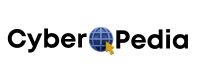The Ultimate CRM Comparison Guide: How to Choose the Perfect Solution for Your Business
Introduction: Why Choosing the Right CRM Can Make or Break Your Business
In today’s fast-paced business environment, maintaining strong relationships with customers is more crucial than ever. A Customer Relationship Management (CRM) system serves as the backbone for managing these interactions, streamlining processes, and enhancing profitability. However, with a plethora of options available, selecting the right CRM can be overwhelming. This guide aims to demystify the process, helping you identify the best CRM for small business needs in 2025 with proper CRM comparison.
Common CRM Selection Mistakes:
- Overcomplicating Needs: Opting for a system with excessive features can lead to confusion and underutilization.
- Ignoring Scalability: Choosing a CRM that doesn’t grow with your business can result in frequent and costly migrations.
- Neglecting User Experience: A complex interface can hinder adoption among team members.
What This Guide Will Help You Figure Out:
- Understand the core functions of a CRM and their relevance to your business.
- Compare top CRM platforms based on features, pricing, and usability.
- Identify which CRM aligns best with your specific business model and goals.
What Is a CRM? (And Why Every Small Business Needs One)
At its core, a CRM system is a tool designed to help businesses manage interactions with current and potential customers. Think of it as a digital Rolodex that not only stores contact information but also tracks communication history, purchase records, and customer preferences.
Benefits of Using a CRM:
- Centralized Information: All customer data is stored in one place, making it easily accessible.
- Improved Customer Service: Quick access to customer history allows for personalized interactions.
- Enhanced Communication: Streamlined processes ensure that team members are on the same page.
- Increased Sales: By analyzing customer data, businesses can identify opportunities and close deals more effectively.
Signs Your Business Is Ready for a CRM:
- Difficulty in managing customer information across multiple platforms.
- Missed follow-ups leading to lost sales opportunities.
- Lack of insight into sales performance and customer behavior.
What Makes the Best CRM for Small Business in 2025?
When evaluating CRMs, especially for small businesses, certain features stand out as essential:
Ease of Use (No Tech Team Needed)
A user-friendly interface ensures that your team can adapt quickly without extensive training. Look for intuitive navigation and clear functionalities.
Transparent & Affordable Pricing
Hidden fees can strain a small business’s budget. Opt for CRMs with clear pricing structures that fit your financial plan.
Customization Without Complexity
Every business is unique. A CRM should offer customization options to tailor workflows, fields, and reports to your specific needs without requiring coding skills.
Sales + Marketing Capabilities
Integrating sales and marketing functionalities can streamline operations. Features like email campaigns, lead scoring, and marketing automation can be beneficial.
Automation, AI & Mobile Access
Automation reduces manual tasks, while AI can provide insights and predictions. Mobile access ensures your team can work on the go.
Integrations with Tools You Already Use
Ensure the CRM can seamlessly integrate with existing tools like email platforms, accounting software, and e-commerce systems.
Top 10+ CRM Platforms Compared in 2025
Here’s a comprehensive look at some of the leading CRMs suitable for small businesses:
1. HubSpot CRM
Overview
HubSpot CRM offers a robust free platform with essential features, making it ideal for small businesses starting with CRM.
Top Features
- Contact Management: Store and manage up to 1 million contacts.
- Email Tracking & Templates: Monitor email opens and clicks; use customizable templates.
- Sales Pipeline Management: Visualize deals and track progress.
- Live Chat & Chatbots: Engage with website visitors in real-time.
- Reporting Dashboard: Gain insights into sales activities and performance.
Pricing (2025 Plans)
- Free Plan: $0/month with basic features.
- Starter: Starting at $30/month for additional functionalities.
- Professional: $800/month with advanced features.
- Enterprise: $3,200/month for large-scale operations.
Best For / Use Case
Small businesses seeking a free, user-friendly CRM with room to grow.
Pros & Cons
Pros:
- Generous free plan.
- Intuitive interface.
- Scalable with business growth.
Cons:
- Advanced features require higher-tier plans.
- Onboarding fees for Professional and Enterprise plans.
Why It Might Be the Best CRM for Small Business
HubSpot’s free plan provides ample features for startups, with the flexibility to upgrade as the business expands.
2. Zoho CRM
Overview
Zoho CRM is a versatile and scalable customer relationship management platform designed to cater to businesses of all sizes. It offers a comprehensive suite of tools that facilitate sales automation, marketing, customer support, and analytics. With its user-friendly interface and extensive customization options, Zoho CRM enables businesses to streamline their processes and enhance customer engagement.
Top Features
- Sales Automation: Automate routine sales tasks, manage leads, contacts, and deals efficiently.
- Marketing Automation: Execute targeted email campaigns, manage social media interactions, and track marketing ROI.
- Analytics and Reporting: Gain insights through customizable dashboards, real-time reports, and sales forecasting.
- Artificial Intelligence (Zia): Leverage AI for lead scoring, sales predictions, and anomaly detection.
- Customization: Tailor modules, fields, and workflows to fit specific business requirements.
- Multichannel Communication: Engage customers via email, phone, social media, and live chat.
- Mobile Access: Access CRM functionalities on-the-go with dedicated mobile applications.
- Integration Capabilities: Seamlessly integrate with a wide range of third-party applications and Zoho’s own suite of products.
Pricing (2025 Plans)
Zoho CRM offers a tiered pricing structure to accommodate varying business needs:
- Free Edition: $0/month for up to 3 users. Includes basic CRM functionalities.
- Standard: $14/user/month (billed annually). Adds features like scoring rules and email insights.
- Professional: $23/user/month (billed annually). Introduces inventory management and workflow automation.
- Enterprise: $40/user/month (billed annually). Offers advanced customization, AI features, and multi-user portals.
- Ultimate: $52/user/month (billed annually). Provides enhanced analytics, data enrichment, and advanced AI capabilities.
Note: Pricing details are subject to change; please refer to Zoho’s official website for the most current information.
Best For / Use Case
Zoho CRM is ideal for small to medium-sized businesses seeking a cost-effective, customizable, and comprehensive CRM solution. It’s particularly beneficial for organizations aiming to integrate sales, marketing, and customer support processes within a single platform.
Pros & Cons
Pros:
- Affordable pricing with a generous free tier.
- Extensive customization options to tailor the CRM to specific business needs.
- Robust integration capabilities with both Zoho and third-party applications.
- Advanced AI features to enhance decision-making and efficiency.
Cons:
- Steeper learning curve due to the breadth of features.
- Some advanced functionalities are only available in higher-tier plans.
- Customer support response times can vary.
Why It Might Be the Best CRM for Small Business
Zoho CRM stands out as a top contender for small businesses due to its balance of affordability, functionality, and scalability. Its modular approach allows businesses to start with essential features and expand as needed, ensuring that the CRM grows alongside the organization.
3. Salesforce Essentials
🧠 Overview
While Salesforce is often seen as a powerhouse for enterprise-level businesses, Salesforce Essentials is their lightweight version tailored specifically for small businesses. It’s designed to provide the core capabilities of Salesforce in a more accessible, simplified format — ideal for teams with limited resources who still want to tap into Salesforce’s ecosystem.
If you like the idea of using Salesforce but feel overwhelmed by the full suite, Essentials gives you the flavor without the feast.
⚙️ Top Features
1. Contact & Opportunity Management
Track every customer interaction in a unified timeline. Organize leads, customers, and accounts with full context.
2. Sales Process Automation
Create automated workflows, assign leads, and schedule follow-ups — all within a guided, prebuilt setup designed for ease of use.
3. Email Integration
Sync with Gmail or Outlook so all your sales communication is logged and tracked in one place.
4. In-App Help & Onboarding
Salesforce Essentials includes guided tutorials and in-app prompts to help first-time CRM users navigate the system without hiring consultants.
5. Case Management
For businesses that offer customer support, Essentials includes basic ticketing tools to log and resolve client issues efficiently.
6. Einstein Activity Capture
Use AI to automatically log emails, calls, and calendar events — reducing data entry while improving contact records.
7. AppExchange Access
Integrate with over 3,000 third-party apps through Salesforce’s powerful marketplace.
8. Mobile App
Manage your pipeline, contacts, and tasks on the go with Salesforce’s top-rated mobile app.
💸 Pricing (2025 Plans)
| Plan | Cost |
| Essentials Plan | $25/user/month |
| Add-ons | Varies |
Note: While Essentials is affordable up front, the cost of add-ons and scaling into higher tiers (Professional, Enterprise) can add up quickly.
🧑💼 Best For / Use Case
Salesforce Essentials is ideal for small sales teams that want to future-proof their CRM investment. If you expect to scale rapidly or already have Salesforce-savvy team members, it’s a strong option.
👍 Pros
- Simplified entry into the Salesforce ecosystem
- Strong reporting and automation even in the Essentials tier
- Access to Salesforce AppExchange and integrations
- Great mobile app and support structure
👎 Cons
- Still more complex than some alternatives
- Upgrading can get expensive fast
- Lacks full marketing automation unless you pay for add-ons
- Some features locked behind higher tiers
📈 Why It Might Be the Best CRM for Small Business
If you’re a small business with plans to scale fast — or if you’re already using tools that integrate deeply with Salesforce — Essentials gives you a great foundation. But be warned: it’s only “small business-friendly” up to a point. Past that, expect the costs and complexity to rise.
4. Freshsales (by Freshworks)
🧠 Overview
Freshsales is a sleek, modern CRM designed with small to medium-sized businesses in mind. It’s part of the Freshworks suite, so it plays well with tools like Freshdesk (support), Freshchat (messaging), and Freshmarketer (marketing).
The CRM itself balances ease of use with deep features, especially in the realm of automation and AI. It’s an ideal Salesforce alternative for teams that want everything under one roof — sales, support, and marketing.
⚙️ Top Features
1. Contact & Deal Management
Track leads and customers through every step of the funnel. View communication history, past purchases, and lifecycle stage from one screen.
2. AI-Powered Lead Scoring
Freddy AI analyzes engagement, behavior, and deal data to prioritize hot leads — helping your reps spend time on the most likely to convert.
3. Sales Sequences & Automation
Build workflows that automate emails, task creation, reminders, and even lead assignments based on behavior.
4. Email, Phone & Chat Built-In
No need to jump between platforms. Freshsales includes VoIP, SMS, email templates, and live chat — all tracked in the CRM.
5. Pipeline & Forecasting
Visual deal pipelines and forecasting tools help reps and managers track sales goals, performance, and bottlenecks.
6. Territory Management
Assign leads or deals to reps based on geography, size, industry, or any custom rule you need.
7. Reporting & Analytics
Track conversions, campaign ROI, deal velocity, team activity, and more — with drag-and-drop dashboards.
8. Mobile CRM
Full-featured app with call logging, GPS check-ins, and offline sync capabilities.
💸 Pricing (2025 Plans)
| Plan | Monthly Cost |
| Free | $0/month (limited features) |
| Growth | $18/user/month |
| Pro | $39/user/month |
| Enterprise | $69/user/month |
Freshsales offers a 21-day free trial on all plans.
🧑💼 Best For / Use Case
Freshsales is best for growing SMBs, particularly those with sales teams that want built-in calling, automation, and AI without paying Salesforce prices.
👍 Pros
- Beautiful and intuitive interface
- Strong built-in communication tools
- AI-powered lead prioritization
- Affordable for feature-rich plans
👎 Cons
- Some integrations are less mature than HubSpot
- Reporting setup can be time-consuming
- Email marketing is limited unless you pair with Freshmarketer
📈 Why It Might Be the Best CRM for Small Business
Freshsales brings the big-business tools — automation, AI, multi-channel — into a small-business-friendly package. It’s especially good for hybrid sales/service teams or businesses that want to manage everything from one vendor.
👉 Coming Up Next: We’ll cover Pipedrive, Monday Sales CRM, Keap, and Less Annoying CRM — each with deep dives on pricing, features, pros & cons, and real-world use cases.
Just say “continue writing from here” and I’ll keep going with the same tone and structure!
You said:
continue writing from here
ChatGPT said:
Absolutely, let’s dive right into the next Salesforce alternative in our CRM comparison lineup!
5. Pipedrive
🧠 Overview
Pipedrive is a sales-focused CRM made for teams that want a crystal-clear view of their pipeline — and a tool that helps them close more deals, faster. It’s famous for its visual, intuitive layout, which makes it easy for anyone (even non-techies) to jump in and start selling.
Pipedrive doesn’t overload you with features. Instead, it sharpens your focus on what matters most: your sales activities and moving deals forward.
⚙️ Top Features
1. Visual Sales Pipelines
Track every deal as it moves through your sales process using a drag-and-drop board. Customize stages, see what needs attention, and prioritize with color-coded flags and due dates.
2. Activity-Based Selling
Create tasks for every lead — like calls, emails, or meetings — and stay on top of your to-dos with daily activity reminders. It’s all about momentum.
3. Smart Contact Data
Automatically enrich contacts and companies with publicly available info like size, location, and social profiles — no more manual Googling.
4. Email Sync + Tracking
Send and receive emails directly within Pipedrive. Track opens and clicks, set up email templates, and automate follow-ups.
5. AI Sales Assistant
Get real-time tips, performance summaries, and opportunity suggestions based on your behavior and deal history.
6. Custom Fields & Automations
Tailor the CRM to your process with custom fields and workflow automations — like “Send follow-up email 1 day after meeting is logged.”
7. Reporting Dashboards
Get reports on conversion rates, deal aging, rep activity, revenue forecasts, and more. Build custom dashboards or use prebuilt ones.
8. Mobile CRM
Full mobile app to manage deals, contacts, and activities from anywhere — with offline access included.
9. Marketplace Integrations
Connect with hundreds of tools including Slack, Zoom, Mailchimp, Asana, QuickBooks, and Google Workspace.
💸 Pricing (2025 Plans)
| Plan | Monthly Cost |
| Essential | $15/user/month |
| Advanced | $29/user/month |
| Professional | $59/user/month |
| Power | $69/user/month |
| Enterprise | $99/user/month |
Free trial: 14 days with no credit card required.
🧑💼 Best For / Use Case
Pipedrive is ideal for small sales teams or solo founders who want to stay hyper-focused on deals and activities. It’s perfect if you don’t need marketing tools — just a solid system to close sales.
👍 Pros
- Extremely user-friendly
- One of the best visual pipelines in the industry
- Affordable entry point
- Encourages productivity with “activity-first” workflows
👎 Cons
- Lacks marketing features (you’ll need separate tools)
- Reporting can be limited on lower plans
- No customer service ticketing or project management
📈 Why It Might Be the Best CRM for Small Business
If your main goal is to streamline your sales process and stay organized, Pipedrive is a no-brainer. It keeps things simple, actionable, and visually clear — so your team can focus on selling, not learning software.
6. Monday Sales CRM (by monday.com)
🧠 Overview
Monday Sales CRM is a super flexible, visually rich CRM built on the popular monday.com Work OS. It’s perfect for businesses that want to mold their CRM to their exact processes — from lead capture to post-sale fulfillment.
Instead of trying to adapt to someone else’s workflow, you get to build your own using a variety of views: Kanban boards, tables, Gantt charts, and calendars.
⚙️ Top Features
1. Fully Customizable Pipelines
Set up pipelines that reflect your sales process. Whether you sell software, coaching packages, or design services, you can customize the entire flow.
2. Sales Dashboards
Visualize your pipeline, revenue forecasts, team performance, and more using easy drag-and-drop widgets.
3. Automations
Trigger actions based on events — like assigning leads, sending emails, or updating statuses. You don’t need to write a single line of code.
4. Email & Activity Tracking
Track every email and meeting, set reminders, and centralize communication history for each contact.
5. Integrated Project Management
Move from sale to service in one click. Convert won deals into projects and collaborate with your delivery team.
6. Collaboration Tools
Add internal notes, tag teammates, assign tasks, and collaborate in real-time across deals and clients.
7. Contact & Company Management
Store detailed profiles, linked deals, files, and history — all searchable and easy to update.
8. Mobile App Access
Manage your pipeline, update deals, and chat with your team on the go.
9. App Marketplace
Connect with hundreds of popular apps: Gmail, Slack, Zoom, Stripe, Calendly, DocuSign, and more.
💸 Pricing (2025 Plans)
| Plan | Monthly Cost (Annually Billed) |
| Basic CRM | $10/user/month |
| Standard CRM | $14/user/month |
| Pro CRM | $24/user/month |
| Enterprise | Custom pricing |
Each plan comes with a 14-day free trial. Free forever plan available with limited CRM features.
🧑💼 Best For / Use Case
Best for small businesses and agencies that want a visual, flexible CRM that also supports collaboration, task tracking, and client projects.
👍 Pros
- Extremely customizable and visually appealing
- Combines CRM and project management
- Great for non-sales teams too (like service or ops)
- Dozens of templates to speed up setup
👎 Cons
- Can feel “too open-ended” if you’re unsure where to start
- Marketing features require external tools or integrations
- Slight learning curve for automation setup
📈 Why It Might Be the Best CRM for Small Business
For SMBs with collaborative teams and customizable workflows, monday.com’s CRM gives you total control without sacrificing simplicity. If flexibility and visibility are top priorities, this one’s a winner.
7. Keap (formerly Infusionsoft)
🧠 Overview
Keap is a powerhouse CRM for small businesses that want automated sales and marketing in one place. It’s particularly popular among service providers, coaches, and ecommerce businesses that need a CRM with built-in payment tools, email marketing, and appointment scheduling.
Think of Keap as your virtual assistant — capturing leads, following up, booking calls, sending invoices, and collecting payments — all without you lifting a finger.
⚙️ Top Features
1. Lead Capture Forms & Landing Pages
Embed forms on your site or use Keap’s built-in page builder to collect leads directly into your CRM.
2. Sales & Marketing Automation
Automate email campaigns, follow-up texts, lead assignments, and reminders based on user behavior or triggers.
3. Appointments & Scheduling
Keap includes a booking tool to let leads or clients schedule meetings with you based on your availability.
4. Email Marketing
Design and send emails, tag contacts based on interaction, and track engagement with open/click reports.
5. Quotes, Invoices & Payments
Send branded quotes and invoices, accept payments via Stripe, PayPal, or credit card — all from within Keap.
6. CRM with Segmentation & Tags
Segment contacts based on tags, actions, purchases, or campaigns — ideal for targeted messaging.
7. Mobile CRM App
Stay connected to leads and clients with a full-featured mobile app, including calls, texts, and notes.
8. Integration Library
Sync with QuickBooks, Zapier, Shopify, Calendly, WordPress, and hundreds of others.
💸 Pricing (2025 Plans)
| Plan | Monthly Cost (Starting At) |
| Keap Lite | $59/month (1 user) |
| Keap Pro | $129/month (includes automation) |
| Max | $199/month (advanced ecommerce, analytics) |
Pricing is contact-based and includes 500 contacts; more contacts incur additional charges.
🧑💼 Best For / Use Case
Keap is perfect for solopreneurs, service providers, and small teams that want sales + marketing + invoicing under one roof — with automation doing the heavy lifting.
👍 Pros
- Truly all-in-one — marketing, CRM, scheduling, and payments
- Excellent automation builder
- Built for non-technical users
- Stellar support and onboarding experience
👎 Cons
- More expensive than most entry-level CRMs
- Pricing increases based on contacts
- UI can feel cluttered at times
📈 Why It Might Be the Best CRM for Small Business
Keap is ideal if you’re tired of juggling multiple apps. It gives you a single command center for running your business, automating follow-ups, and getting paid — without having to duct-tape tools together.
8. Insightly
🧠 Overview
Insightly is a fantastic choice for small businesses that not only need CRM features but also project management built-in. It’s especially useful for professional services — agencies, consultants, engineers — where managing both leads and deliverables is critical.
Instead of exporting data from your CRM to another tool for project tracking, Insightly keeps it all together.
⚙️ Top Features
1. Unified CRM + Project Management
Turn won deals into projects with assigned tasks, timelines, and milestones. Perfect for client delivery tracking.
2. Custom Dashboards
Visualize sales, productivity, project status, or customer pipelines with highly customizable widgets.
3. Workflow Automation
Create trigger-based automations to assign tasks, update records, or send emails.
4. Email Integration
Sync Gmail or Outlook, track emails, and send follow-ups — all from within Insightly.
5. Relationship Linking
Map complex relationships between contacts, organizations, and deals — useful for companies with long sales cycles.
6. Custom Apps & Fields
Build your own mini-CRM app inside Insightly — create modules, forms, and workflows with no code.
7. Analytics & Reports
Get detailed insights into sales performance, project completion, and customer engagement.
8. Mobile App
Access everything you need from your phone — deals, tasks, contact info, and project updates.
💸 Pricing (2025 Plans)
| Plan | Monthly Cost |
| Plus | $29/user/month |
| Professional | $49/user/month |
| Enterprise | $99/user/month |
Free 14-day trial available for all tiers.
🧑💼 Best For / Use Case
Insightly is best for service-based small businesses who sell, manage, and deliver — all within the same platform.
👍 Pros
- Combines CRM and project management seamlessly
- Great for client services and internal team collaboration
- Very customizable without being overwhelming
- Good automation options
👎 Cons
- Some integrations are limited
- Not ideal for ecommerce or product-based businesses
- UI feels a bit dated compared to newer tools
📈 Why It Might Be the Best CRM for Small Business
Insightly keeps your entire client journey — from first contact to project delivery — in one place. It’s the best CRM for small business teams that value operations and fulfillment as much as sales.
9. Less Annoying CRM
🧠 Overview
Built for simplicity, Less Annoying CRM lives up to its name. It’s ideal for small teams or solo users who want a basic CRM that’s easy to use, affordable, and doesn’t overwhelm with features they’ll never touch.
If you’re migrating from spreadsheets or have never used a CRM before, this one’s a gem.
⚙️ Top Features
1. Simple Contact Management
Store notes, emails, tasks, and files for every lead or customer.
2. Calendar & Task System
Built-in calendar for managing calls, meetings, and reminders.
3. Pipelines & Deal Tracking
Track deals in simple pipelines — add custom stages and filter by rep or priority.
4. Daily Agenda Emails
Get a summary of your tasks and follow-ups sent to your inbox every morning.
5. Shared Team Access
Everyone can access the same information in real time — no syncing required.
6. Custom Fields
Tailor contact records and deals with custom info — birthdays, lead source, industry, etc.
7. Mobile-Friendly Access
While there’s no native app, the web version is fully mobile responsive and fast.
💸 Pricing (2025 Plans)
| Plan | Monthly Cost |
| Single Plan | $15/user/month — flat, all-inclusive pricing |
No tiers. No upgrades. No contracts.
🧑💼 Best For / Use Case
Ideal for solopreneurs, freelancers, consultants, and micro-teams (under 5 people) who just want to organize relationships and deals.
👍 Pros
- Super easy to use — even for non-techies
- Flat pricing — no upsells or tiers
- Fast, helpful customer support
- Zero learning curve
👎 Cons
- No marketing automation or integrations
- Very limited reporting
- Lacks mobile app and advanced features
📈 Why It Might Be the Best CRM for Small Business
If all you want is an organized, easy-to-use system to keep track of clients, follow-ups, and deals — without a steep price or complex setup — Less Annoying CRM is the clear winner.
📊 CRM Comparison Table (2025 Snapshot)
Here’s a quick-reference table comparing the top CRMs we’ve reviewed:
| CRM | Starting Price | Free Plan | Automation | Built-in Marketing | Project Mgmt | Mobile App | Best For |
| HubSpot CRM | $0/month | ✅ | ✅ (Starter+) | ✅ (add-ons) | ❌ | ✅ | Startups, solopreneurs |
| Zoho CRM | $14/user/month | ✅ | ✅ | ✅ | ❌ | ✅ | Growing SMBs |
| Salesforce Essentials | $25/user/month | ❌ | ✅ | ❌ (add-ons) | ❌ | ✅ | Scaling teams with complex needs |
| Freshsales | $18/user/month | ✅ | ✅ | ✅ | ❌ | ✅ | Sales + support hybrid teams |
| Pipedrive | $15/user/month | ❌ | ✅ | ❌ | ❌ | ✅ | Sales-focused teams |
| Monday Sales CRM | $10/user/month | ❌ | ✅ | ❌ | ✅ | ✅ | Custom workflows, collaboration |
| Keap | $59/month | ❌ | ✅ | ✅ | ❌ | ✅ | Solopreneurs, service businesses |
| Insightly | $29/user/month | ❌ | ✅ | ❌ | ✅ | ✅ | Client delivery firms, consultants |
| Less Annoying CRM | $15/user/month | ❌ | ❌ | ❌ | ❌ | ✅ (web) | Simple CRM newbies, freelancers |
🔍 CRM Use Case Matchmaking: What Works Best for Different Business Types
Solo Founders or Freelancers
Recommended CRMs:
- HubSpot CRM (Free + Email tracking)
- Less Annoying CRM (Simple, flat-rate)
These are best if you’re just getting started and want minimal setup.
Small Teams (2–10 people)
Recommended CRMs:
- Pipedrive (Great for sales teams)
- Zoho CRM (Affordable automation)
- Monday.com CRM (Flexible collaboration)
Perfect for businesses starting to delegate responsibilities.
Sales-Heavy Businesses
Recommended CRMs:
- Pipedrive
- Freshsales
- Salesforce Essentials
Focus is on closing deals, forecasting, and visual pipelines.
Service-Based Businesses
Recommended CRMs:
- Keap (Invoicing + scheduling)
- Insightly (Project tracking built-in)
Best for those who “sell and deliver” their services.
eCommerce Brands
Recommended CRMs:
- Zoho CRM (great for product catalogs)
- Freshsales (web tracking + email automation)
CRMs that can track online activity and integrate with stores or cart tools.
⚠️ Common CRM Mistakes to Avoid
- Overpaying for features you don’t use – Start small, upgrade later.
- Choosing a CRM just for the brand name – It doesn’t matter how “big” it is if it doesn’t fit your workflow.
- Ignoring integrations – Make sure it works with tools you already use.
- Not onboarding your team – Even the best CRM will fail if no one uses it.
✅ How to Actually Choose the Best CRM for Small Business
H3: Set Your Goals First
Are you trying to grow leads? Improve follow-up? Track team performance? Knowing your goals guides your selection.
H3: List Your Must-Have Features
Examples:
- Mobile access
- Email templates
- Appointment scheduling
- Invoicing or payment tools
H3: Try Free Trials or Demos
Test drive 2 or 3 CRMs before committing. Most offer 14–21 day free trials.
H3: Evaluate Ease of Use with Your Team
Ask:
- Can we onboard in under a week?
- Does everyone understand how to use it?
- Are we actually going to use this daily?
H3: Check Long-Term Costs (Not Just Starter Plans)
CRMs are usually priced per user — so costs scale quickly. Look ahead 12–24 months. Will it still fit your budget?
❓ FAQs – Choosing the Best CRM for Small Business in 2025
1. What is the best free CRM for small business?
HubSpot CRM and Zoho CRM offer the most powerful free tiers.
2. How much should a small business spend on CRM software?
Plan for $15–$50 per user/month, depending on features. Free plans are great to start.
3. Can CRMs help with both sales and marketing?
Yes — especially Zoho CRM, HubSpot, Freshsales, and Keap.
4. What’s the easiest CRM for non-technical users?
Less Annoying CRM and Pipedrive are favorites for simplicity.
5. Is it hard to migrate from spreadsheets to a CRM?
Not at all. Most CRMs let you upload CSV files and offer import wizards or support help.
6. What CRM is best for freelancers or solo service providers?
Keap, HubSpot, or Less Annoying CRM depending on your need for automation vs simplicity.
7. Are CRMs mobile-friendly?
Yes — most modern CRMs have mobile apps. Zoho, HubSpot, and Pipedrive are great on the go.
8. Can I manage projects in a CRM too?
Insightly and Monday.com CRM are designed to handle both sales and post-sale fulfillment.
9. Which CRM is best for managing payments and invoicing?
Keap offers built-in quoting, invoicing, and payments.
10. How do I know when it’s time to upgrade?
When your sales start falling through the cracks, follow-ups get missed, or your team struggles to stay aligned — it’s CRM time.
🚀 Final Thoughts: Your CRM Is Your Growth Engine — Pick Smart
Choosing the best CRM for small business isn’t about finding the flashiest tool — it’s about finding the right fit.
🔝 Top 3 Recommendations Based on Business Size
- Solo entrepreneur / Freelancer: HubSpot (Free) or Less Annoying CRM
- Small team (3–10 people): Pipedrive or Zoho CRM
- Sales + delivery or service-focused: Keap or Insightly