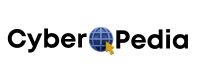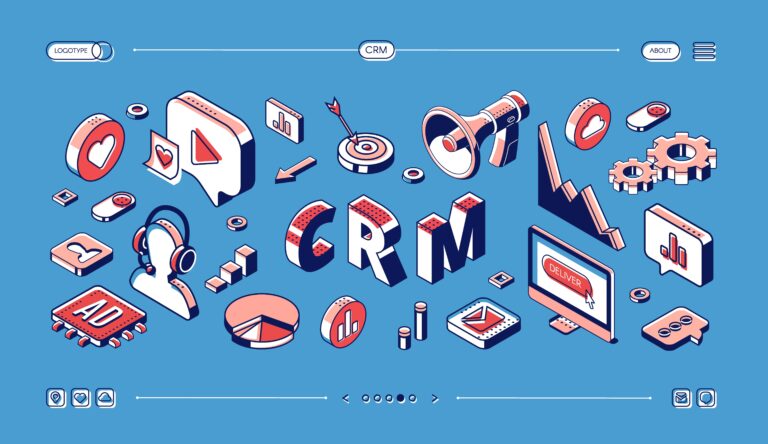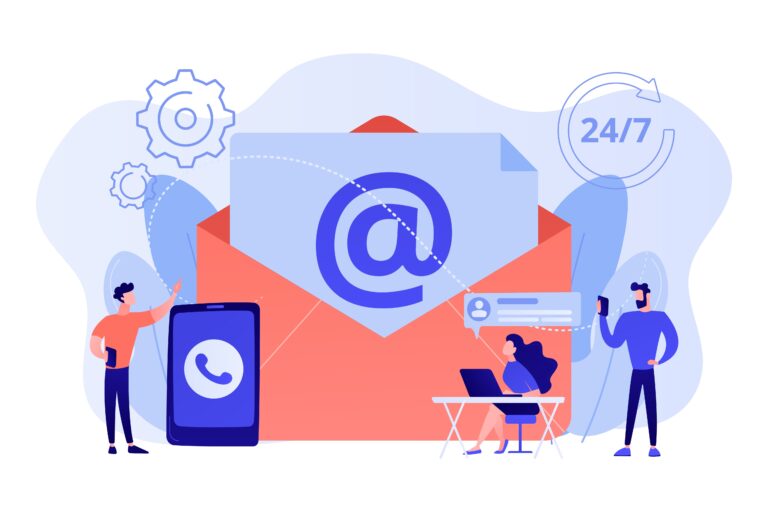CRM Pricing Comparison: Hidden Costs Revealed in Top 13 Platforms
Introduction – Why CRM Pricing Can Be So Misleading 🤯
You’ve been there — you’re scrolling through CRM websites, and everything looks peachy: “Free forever,” “Just $10 a month,” “No hidden fees.” But then you sign up, start setting up your team, and boom 💥 — you get hit with surprise charges. Want automation? That’s extra. More than 3 users? Pay up. Need support? That’ll be another upgrade.
CRM pricing is like trying to read the fine print on a credit card ad — there’s always something they’re not saying upfront.
As a small business owner or founder, you just want a tool that helps you track leads, manage clients, and grow your biz — without financial guesswork. That’s what this crm pricing comparison article is here for.
You’re going to walk away with:
- A clear picture of what each major CRM really costs in 2025
- The most common hidden fees that don’t show up on pricing pages
- Real talk on which CRM actually offers value — and which one becomes a money pit
- A side-by-side pricing comparison table, broken down simply
- Bonus tips to avoid budget blowouts and find the best CRM for small business
Let’s start with an honest breakdown of why CRM pricing can feel like a puzzle. Then we’ll go deep into 13 top CRMs — what they promise, what they charge, and who they’re actually good for.
What Makes CRM Pricing So Tricky?
Before we get into the list, here’s what causes CRM pricing confusion in the first place:
- The Base Plan Trap: That tempting low price you see? Often missing core features like email automation, reporting, or mobile access.
- Per User Pricing: Adding just one new team member can double your cost.
- Add-Ons & Upgrades: Features like forecasting, workflows, or integrations are often behind paywalls.
- Support Tiers: Need help? Some CRMs charge for live chat or phone support!
- Data Storage & API Limits: You can get charged just for having too many contacts or using automations too often.
- Yearly vs Monthly Plans: Discounts for annual billing sound good — until you realize you’re locked in without a refund.
Now let’s break down the most popular CRMs for 2025. For each one, I’ll cover:
- A friendly, no-fluff overview
- Who it’s really best for
- What makes it actually useful for small businesses
1. HubSpot CRM
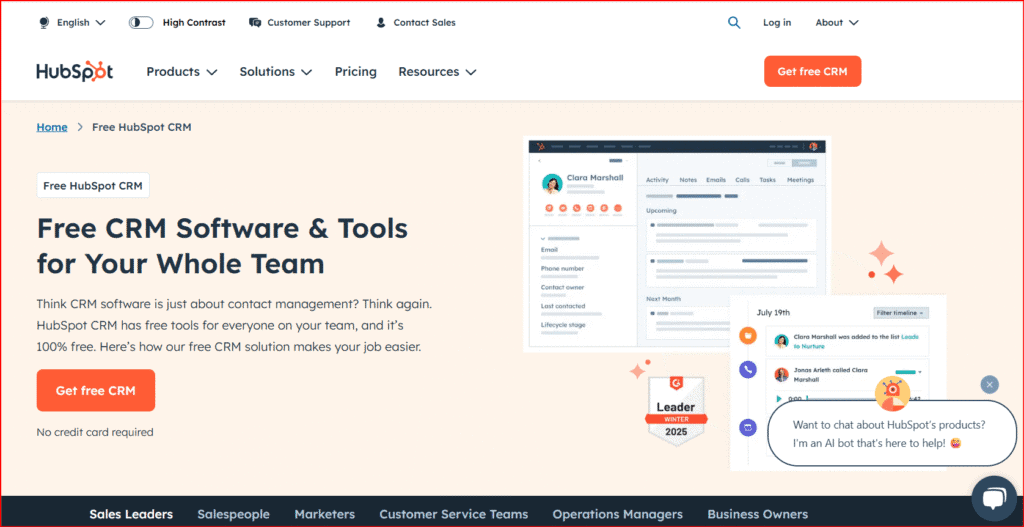
🔍 Overview
HubSpot CRM is the gateway drug of the CRM world — and I mean that in the best way possible. It’s free to start, easy to use, and packed with impressive tools for managing contacts, tracking deals, sending emails, and even marketing.
HubSpot is one of the few platforms that lets you dip your toes in without forcing a credit card up front. But once your business scales? That’s when you’ll start to feel the cost creep.
There are four “Hubs” (Marketing, Sales, Service, and Operations), and while you can use the CRM features free forever, the advanced stuff like automation, custom reports, or A/B testing will push you into paid plans.
Still — for getting started? It’s hard to beat.
🎯 Ideal Use Case
- Solo founders, freelancers, or very small teams who want a free and powerful CRM that’s incredibly easy to use.
- Startups or sales teams that need an email-integrated CRM with great automation tools down the line.
- Businesses planning to scale and want a CRM that can grow with them (even if it gets pricey later).
✅ Why It Might Still Be the Best CRM for Small Business
- “Forever Free” is actually pretty generous. You get deal tracking, task management, email templates, chatbots, meeting scheduling, and more — at no cost.
- Easy for non-techies. Seriously — the interface is so clean and beginner-friendly.
- Great for building a sales funnel. The free CRM integrates directly with HubSpot’s sales, marketing, and service tools.
- It scales beautifully. As your needs grow, you can add marketing automation, customer support tickets, even full-blown CMS tools.
- HubSpot Academy = free training goldmine. Tons of video tutorials and guides help you master the platform fast.
Hidden Costs to Watch For:
- Adding automation, workflows, and custom reporting means moving up to Starter ($20+/mo), Pro ($800+/mo), or Enterprise tiers.
- Extra users and contact limits add up quickly as you grow.
- Marketing tools like email nurturing, ad retargeting, and A/B testing? Only in paid plans.
📌 Pro Tip: Start with the free tools. You might not need to upgrade for a while if your sales pipeline is simple.
2. Salesforce Essentials
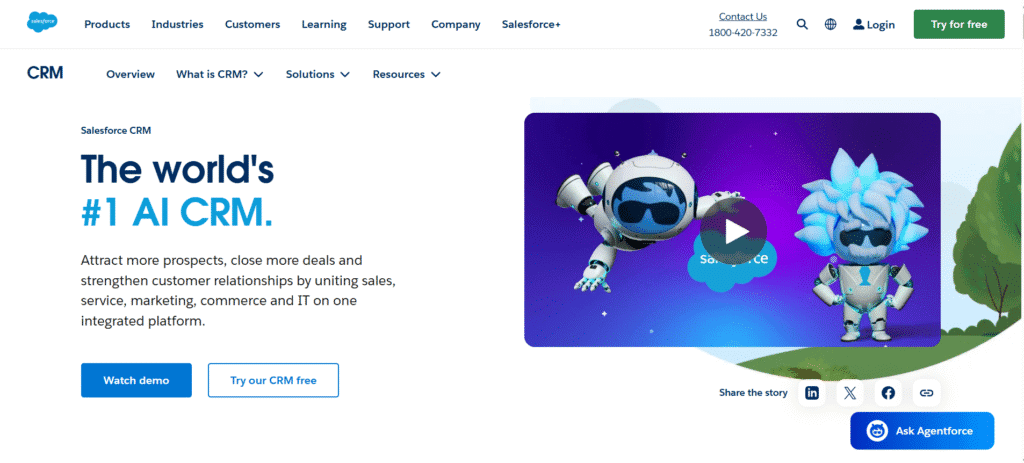
🔍 Overview
Salesforce is the heavyweight champion of CRMs — it’s powerful, deeply customizable, and built to handle just about any sales process you throw at it. But with that power comes complexity — and cost.
Salesforce Essentials is their entry-level plan built specifically for small businesses. It includes lead and contact management, opportunity tracking, and email integration. Sounds simple, right? But as you begin to scale, you’ll quickly encounter Salesforce’s vast (and often confusing) ecosystem of add-ons, licenses, and modules.
This is not a set-it-and-forget-it kind of CRM. It’s more like a high-performance machine that requires training, maintenance, and occasionally… a mechanic.
🎯 Ideal Use Case
- B2B companies that need detailed customization, integrations with multiple platforms, and deep reporting capabilities.
- Sales-driven teams with multiple reps who want structured deal pipelines and performance tracking.
- Businesses that plan to grow fast and hire a Salesforce admin (or consultant).
✅ Why It Might Still Be the Best CRM for Small Business
- It’s built to grow. If you start with Essentials and expand, you won’t need to switch platforms — just upgrade and go.
- Incredible reporting and analytics. Customize dashboards, forecast sales, track conversions, and more.
- Vast app marketplace (AppExchange). Connect nearly any tool you use with Salesforce.
- Scalable automation and workflow rules. Even the base plan gives you a taste of automation — a huge plus for streamlining follow-ups.
Hidden Costs to Watch For:
- Essentials is $25/user/month — but advanced features (like AI tools, advanced automation, lead scoring, or API access) are reserved for higher plans that start at $75/user/month and up.
- Customization requires expertise. Unless you hire someone or spend time learning, you might underuse its power.
- Phone support isn’t free unless you purchase a support package.
📌 Pro Tip: If you love the idea of endless customization and have future budget for consultants or admins, Salesforce can grow into whatever you need.
3. Zoho CRM
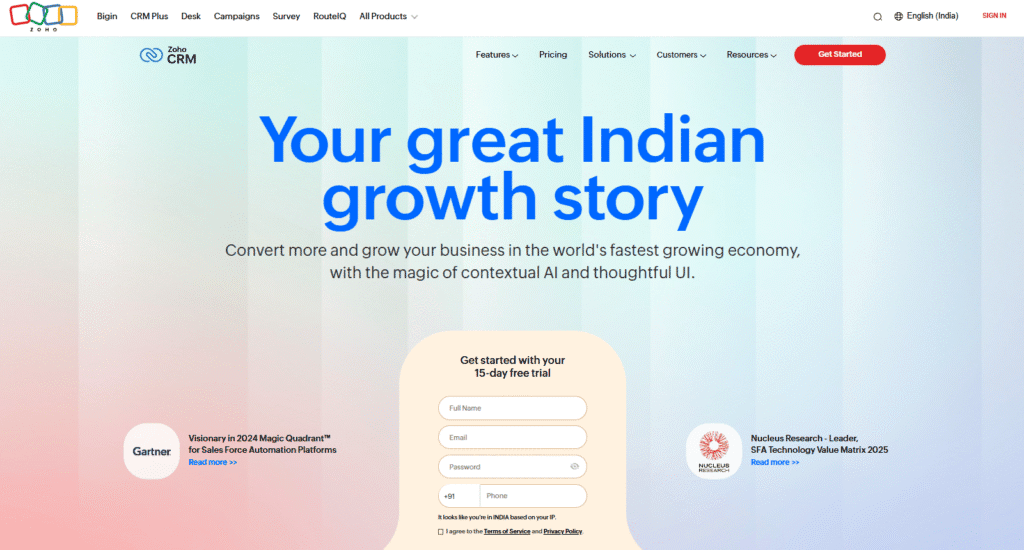
🔍 Overview
Zoho CRM is the scrappy underdog turned all-star. It’s part of the broader Zoho suite — which includes apps for everything from email and invoicing to HR and project management.
Zoho CRM is famous for its value. It packs a ton of punch at a low price point. You get contact management, sales automation, analytics, email tools, and even basic AI — all starting under $15/month.
Plus, it offers a forever-free plan for up to 3 users, which includes basic contact management and sales features.
🎯 Ideal Use Case
- Small teams who need automation, pipeline tracking, and integrated communication.
- Businesses on a tight budget who want a full-featured CRM at a low monthly cost.
- Companies already using other Zoho tools (like Zoho Books, Campaigns, or Desk).
✅ Why It Might Still Be the Best CRM for Small Business
- Seriously affordable. You can start with the free version, and even the Enterprise plan is only $40/user/month.
- Custom workflows, scoring, and sales automation come in early pricing tiers.
- AI-powered assistant (Zia) included in mid-tiers helps prioritize leads.
- Flexible dashboards, analytics, and reports. You can visualize your sales performance without upgrading.
- Tons of native apps. Chat, email, project tracking, invoicing — all under the Zoho umbrella.
Hidden Costs to Watch For:
- The interface isn’t the slickest, especially compared to newer tools.
- Some integrations and advanced analytics require third-party add-ons or the Ultimate plan.
- Setup can be clunky if you’re new to CRM systems or need heavy customization.
📌 Pro Tip: If budget is your biggest concern, Zoho CRM is hard to beat. Just be ready to spend a little time learning the ropes.
4. Pipedrive
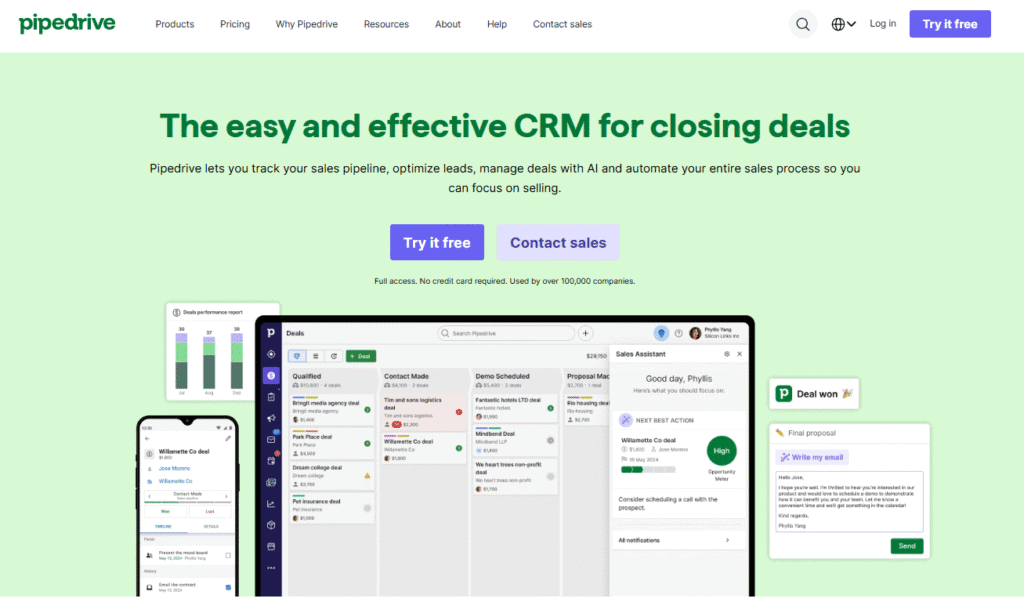
🔍 Overview
Pipedrive is a sales-focused CRM made for people who hate traditional CRMs. It’s visual, intuitive, and incredibly pipeline-centric — perfect if you want to manage deals like sticky notes on a whiteboard.
It’s not designed to be an all-in-one platform. There’s no built-in customer service or deep marketing tools. But what it does, it does very well.
🎯 Ideal Use Case
- Sales reps and founders who want to stay laser-focused on pipelines and deal management.
- Teams who dislike cluttered CRMs and prefer drag-and-drop simplicity.
- Businesses that want quick setup and a CRM that just works, out of the box.
✅ Why It Might Still Be the Best CRM for Small Business
- Best-in-class pipeline views. Move deals through stages with ease and track conversions.
- Super fast to set up. You can get going in an afternoon.
- Custom fields and automations available early (even in the Advanced plan).
- Email tracking, templates, and scheduling built right in.
- Third-party integrations via Marketplace or Zapier. Plays well with tools you already use.
Hidden Costs to Watch For:
- The Essential plan ($14.90/user/month) is very limited — no email syncing or automations.
- Advanced features like workflow automation and reporting dashboards require the $24.90+ plans.
- Marketing tools and web tracking require paid add-ons or external tools.
📌 Pro Tip: Pipedrive shines for founders who live in their sales pipeline. If that’s you, this one’s a no-brainer.
5. Freshsales (by Freshworks)
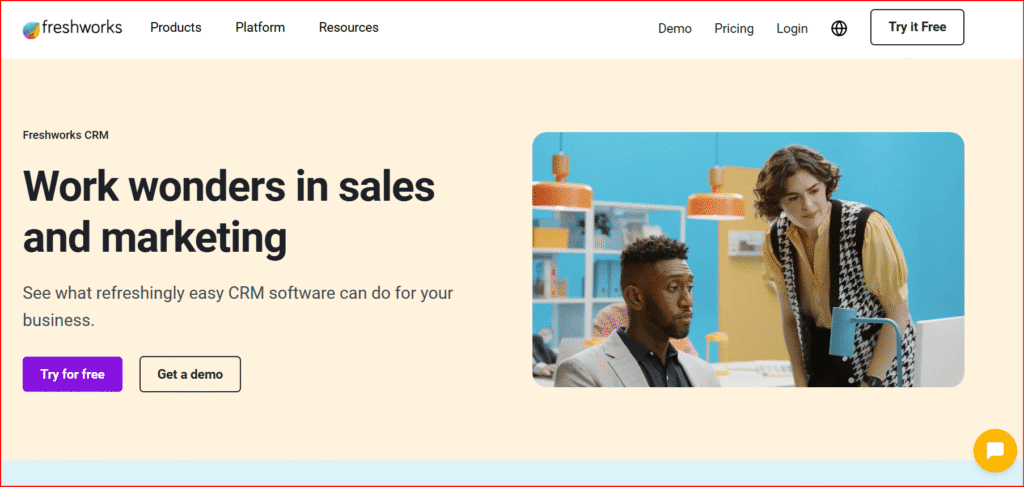
🔍 Overview
Freshsales is the CRM inside the Freshworks ecosystem — a suite that includes helpdesk, marketing, live chat, and more. This CRM is focused on giving small sales teams the power to automate outreach, track leads, and close more deals — without needing a degree in tech.
It comes with built-in phone and email tools, AI-powered lead scoring, and a clean interface.
And yes, there’s a Free Forever plan with essential sales features for solo users or very small teams.
🎯 Ideal Use Case
- B2B service providers who want a sales-first CRM with automation.
- Teams who rely on email and phone follow-ups.
- Sales leaders who want AI insights without breaking the bank.
✅ Why It Might Still Be the Best CRM for Small Business
- Sales automation tools (like sequences and task reminders) included early.
- Freddy AI (that’s the name!) suggests which deals to focus on.
- Email, phone, and lead scoring tools built right in — no need for integrations.
- Clean and modern UI. Easier to use than some legacy CRMs.
- Affordable plans with no surprise add-ons.
Hidden Costs to Watch For:
- You’ll need to upgrade to unlock advanced workflows, sequences, and reporting.
- The free plan is great for 1–2 users, but doesn’t scale well.
- Some Freshworks integrations require using multiple Fresh apps (and stacking costs).
📌 Pro Tip: If you want sales productivity tools without the bloat, Freshsales is lean, clean, and smart — especially for service-based teams.
6. Monday Sales CRM
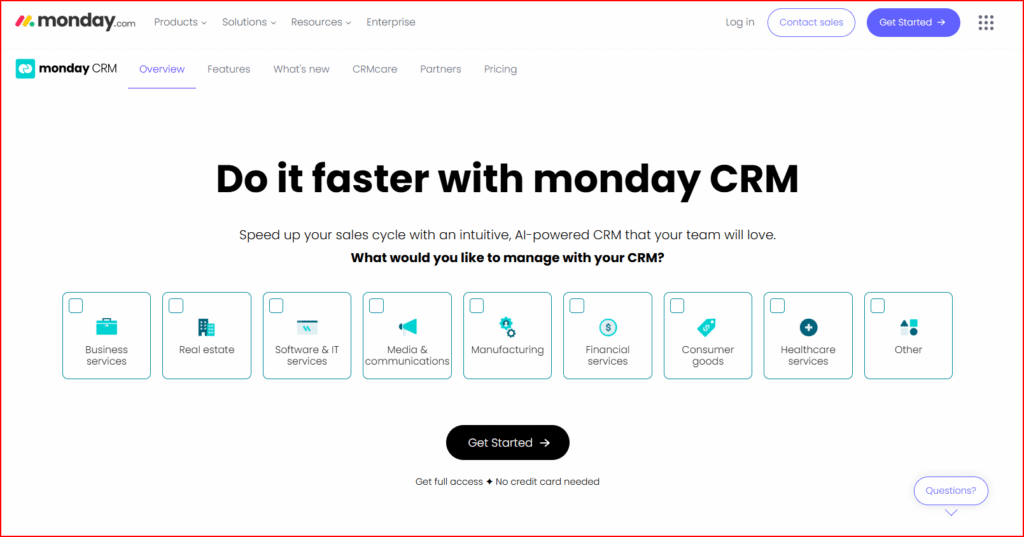
🔍 Overview
Monday.com is widely known for its project management magic, but its Sales CRM product deserves just as much attention. It’s fully customizable, visually driven, and made for teams who want to manage sales pipelines their way — without being forced into rigid CRM templates.
The interface is built on boards, automations, and columns that you can tweak to suit your exact process. Think of it like building your own CRM Lego set 🧱 — powerful, but with a learning curve if you’re not used to customizing workflows.
🎯 Ideal Use Case
- Creative teams, agencies, or service providers who want a CRM that adapts to their sales process — not the other way around.
- Small-to-medium teams who value visual, drag-and-drop task and deal management.
- Businesses are already using Monday.com for operations or project tracking.
✅ Why It Might Still Be the Best CRM for Small Business
- Visually customizable workflows make it easy to tailor pipelines and automations.
- Integration with project tasks is seamless — track deals and delivery in one place.
- Automations included in mid-tiers, such as status change triggers and deadline reminders.
- CRM templates for sales, leads, onboarding, and renewals that are ready to go.
- Mobile app is clean, fast, and full-featured.
Hidden Costs to Watch For:
- The free plan only allows 2 users and is missing critical features like automation and integrations.
- Automations are limited by “actions” per month (e.g., 250 actions on the Basic plan).
- Customer support tiered by plan, with faster help reserved for Pro and Enterprise.
📌 Pro Tip: If you’re already on Monday for ops or projects, the Sales CRM add-on turns it into a one-stop growth shop.
7. Keap (formerly Infusionsoft)
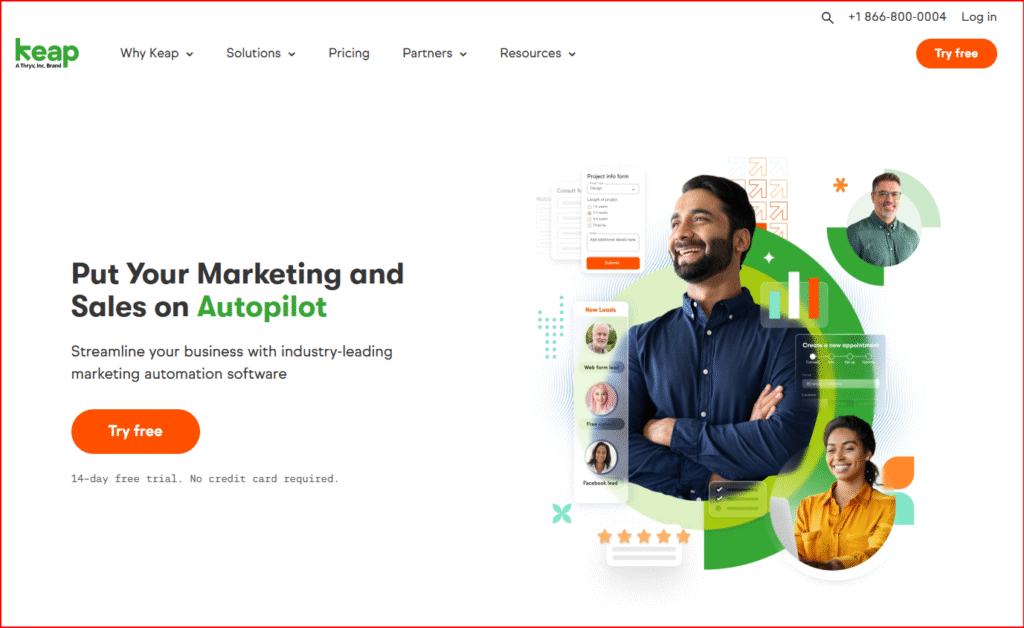
🔍 Overview
Keap is all about automation, automation, automation — think email campaigns, text messages, appointment scheduling, and payment processing, all baked into a single CRM.
It’s targeted at small businesses who want marketing automation + CRM + e-commerce in one sleek interface. But be warned — Keap has a higher starting price and is not built for casual CRM users.
🎯 Ideal Use Case
- Coaches, consultants, and course creators who want to automate nurture sequences and sell digital services.
- Small businesses with complex customer journeys that require triggered follow-ups and multiple contact points.
- Businesses want CRM + Payments + Email Marketing in one platform.
✅ Why It Might Still Be the Best CRM for Small Business
- Built-in sales and marketing automation — schedule emails, texts, and reminders without leaving the dashboard.
- Tag-based segmentation is super powerful for personalization.
- Landing pages, lead forms, and checkout pages are included.
- CRM meets marketing meets e-commerce.
- In-depth reporting and email tracking built-in from Day 1.
Hidden Costs to Watch For:
- Starts at $159/month for 1 user — not cheap.
- Many features are locked unless you go up to Pro or Max tiers.
- Overage fees if you exceed your contact list limit.
- Can be overwhelming to set up if you’re not used to marketing tools.
📌 Pro Tip: If you plan to use automation heavily and want to keep everything in one place, Keap’s high price tag might still save you money vs. combining 4 other tools.
8. Insightly
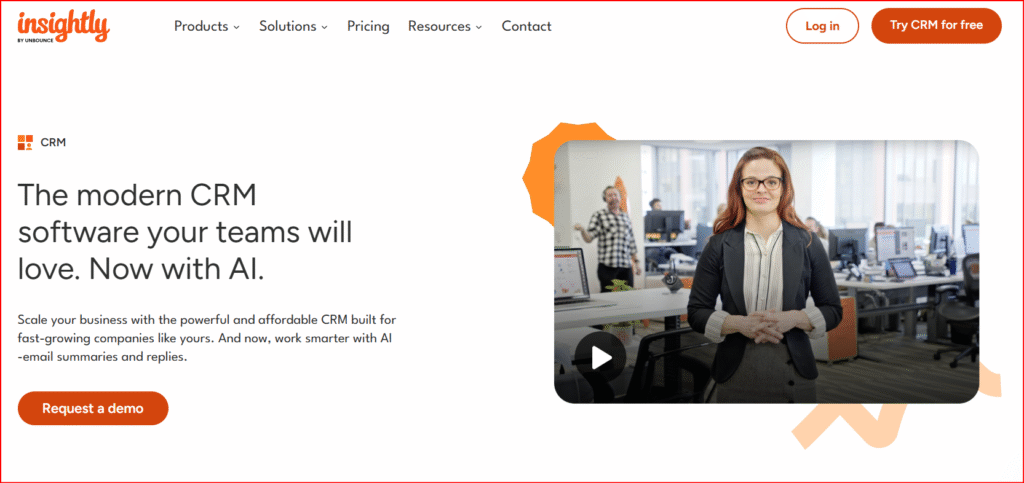
🔍 Overview
Insightly is a solid choice for businesses looking for more than just CRM — it also offers project management, workflow automation, and some light marketing tools.
Its clean interface and Google Workspace integrations make it especially appealing for small to mid-sized businesses already living in Gmail.
🎯 Ideal Use Case
- Service-based teams managing both customer relationships and post-sale delivery.
- Companies looking for CRM + Projects under one umbrella.
- Organizations using G Suite who want deep email/calendar integration.
✅ Why It Might Still Be the Best CRM for Small Business
- Pipeline, contact, and project management all in one place.
- Powerful workflow automation in the Plus plan ($29/user).
- App-like customization — tailor Insightly to your business flow.
- Built-in email marketing tools to track opens and automate outreach.
- Affordable Pro and Plus plans for mid-size teams.
Hidden Costs to Watch For:
- Email templates, automation, and some integrations only come in the Plus plan or higher.
- Reporting and dashboards limited in lower tiers.
- Can feel slower and more “corporate” compared to slicker tools like Pipedrive or Monday.
📌 Pro Tip: Great for teams that need a CRM and project tracking without jumping between apps.
9. Bitrix24
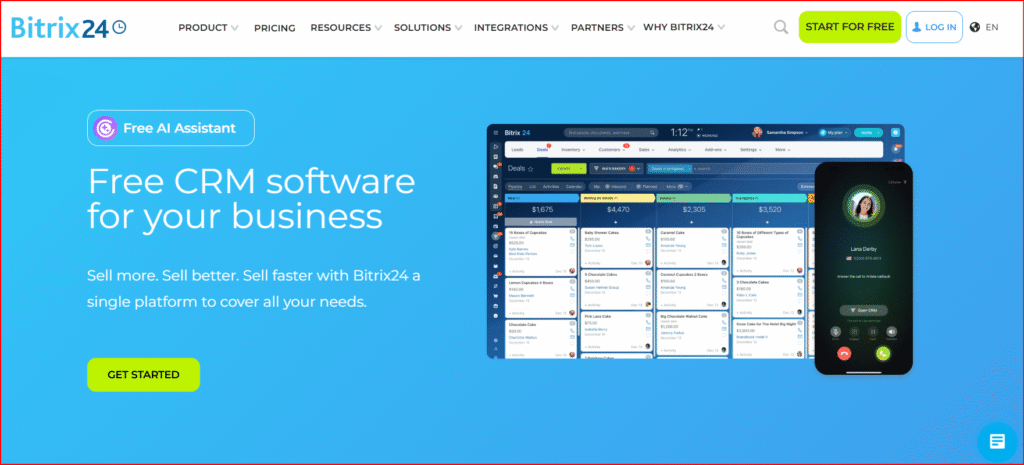
🔍 Overview
Bitrix24 is the Swiss Army knife of CRMs. It does almost everything: CRM, project management, task tracking, team chat, telephony, document management, time tracking — the list goes on.
Its free plan supports unlimited users, which is amazing for bootstrapped teams. But the tradeoff? A very complex interface with a steep learning curve.
🎯 Ideal Use Case
- Remote teams or agencies who need a full suite (chat, project mgmt, CRM, calls).
- Businesses managing clients + internal tasks in one system.
- Startups on a budget needing unlimited users and storage.
✅ Why It Might Still Be the Best CRM for Small Business
- Free for unlimited users, including core CRM, projects, and contact management.
- Great internal tools: team messaging, calendars, time clocks.
- Telephony integration with call recording and automation.
- Workflow builder and automation rules even in free tiers.
- Integrated mobile app for CRM, tasks, and chat.
Hidden Costs to Watch For:
- Advanced automation, multiple pipelines, and reporting need a paid plan.
- Interfaces can be cluttered or overwhelming at first.
- Some features (like email marketing) feel underdeveloped compared to competitors.
📌 Pro Tip: If you’re okay with learning a complex tool, Bitrix24 is an unbeatable all-in-one platform at zero cost.
10. Apptivo
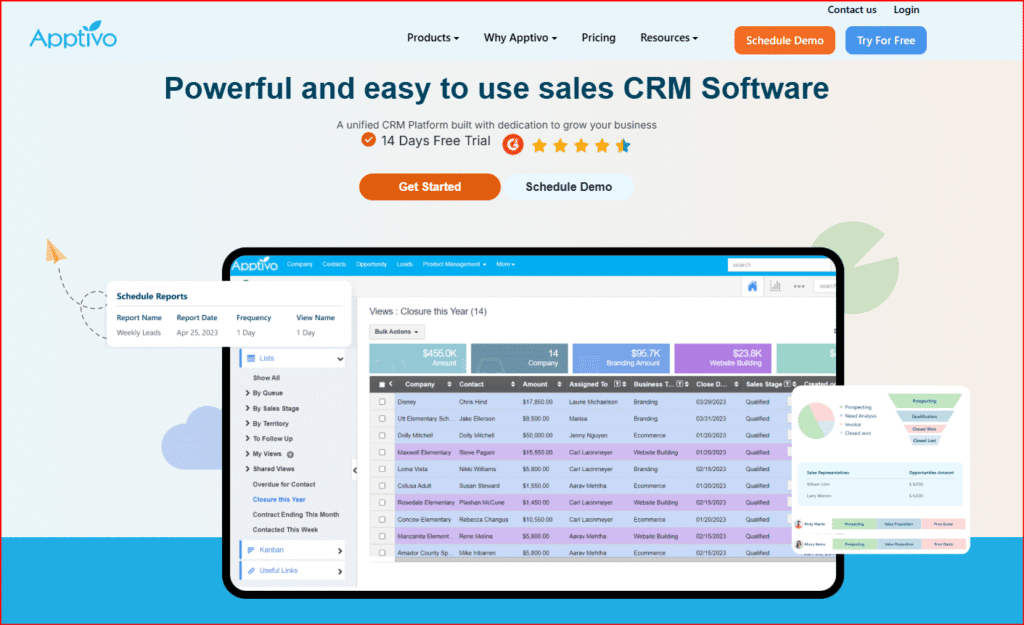
🔍 Overview
Apptivo is another budget-friendly powerhouse that gives you CRM, invoicing, project management, and basic helpdesk — all rolled into one platform. It’s modular, meaning you can activate only the apps you need, from Leads to HR to Inventory.
It’s a fan favorite for service providers, consultants, and niche businesses.
🎯 Ideal Use Case
- Consultants or service businesses that need quoting, invoicing, and CRM in one place.
- Companies wanting flexible CRM modules (like procurement or order management).
- Small businesses with unique workflows who want custom apps.
✅ Why It Might Still Be the Best CRM for Small Business
- Ridiculously affordable. Starts at $10/user/month for most features.
- Modular system lets you activate only what you need.
- Custom fields, workflows, and dashboards even on the Basic plan.
- Invoicing, quoting, and procurement tools integrated with CRM.
- 24/7 support even at entry-level plans.
Hidden Costs to Watch For:
- Free plan is very limited (mostly for testing).
- Add-ons for apps (like HR or Helpdesk) can add up.
- UI is dated — don’t expect a modern, flashy dashboard.
📌 Pro Tip: One of the few CRMs where you can run sales, finance, and ops in one dashboard affordably.
11. Agile CRM
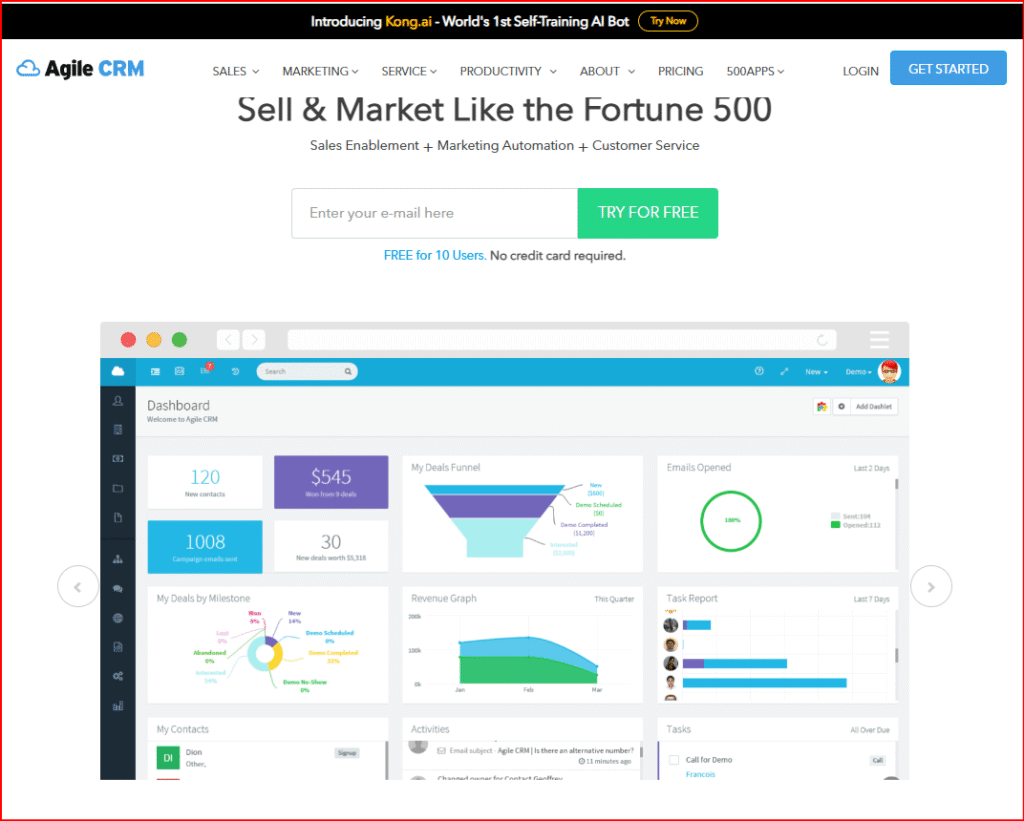
🔍 Overview
Agile CRM aims to combine sales, marketing, and service tools in one platform. It includes contact management, sales pipelines, helpdesk features, and marketing automation — all in a very inexpensive package.
It’s a great entry-level CRM for teams that want to experiment with automation and campaigns without high upfront costs.
🎯 Ideal Use Case
- Marketing-driven businesses that want automation + CRM + helpdesk.
- Teams looking for campaign tools like landing pages, web forms, and drip emails.
- Founders experimenting with lead scoring and A/B testing.
✅ Why It Might Still Be the Best CRM for Small Business
- Free tier up to 10 users.
- Built-in email automation, lead scoring, and triggers.
- Helpdesk ticketing system baked in — rare for a free CRM.
- Landing page and form builder included.
- Cheap upgrade path to unlock extras.
Hidden Costs to Watch For:
- Free tier is limited in storage and contacts.
- Support is limited for free users.
- Can be buggy or slow — support isn’t always quick to resolve issues.
📌 Pro Tip: Agile CRM is a solid sandbox for testing automation if you’re on a tight budget.
12. Less Annoying CRM
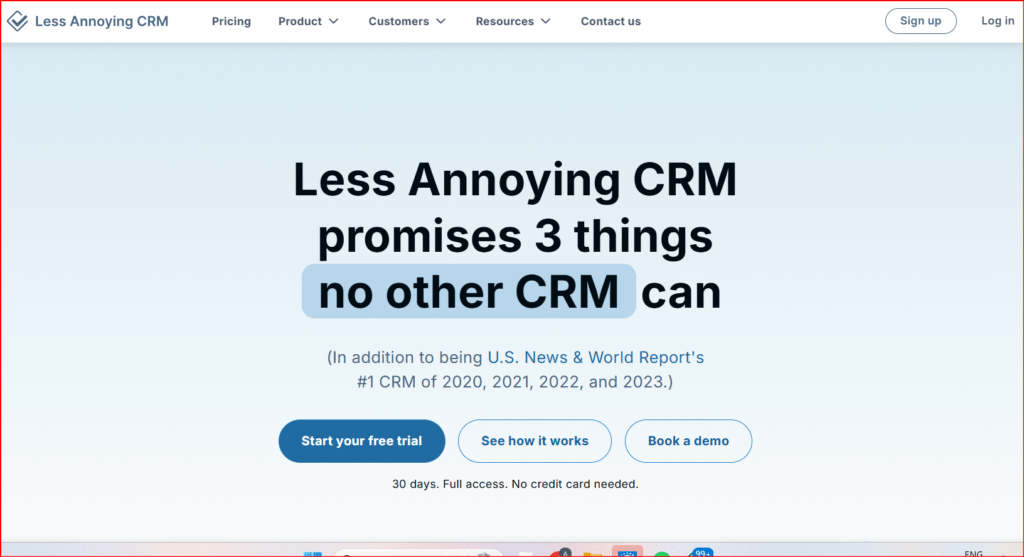
🔍 Overview
Less Annoying CRM (yep, that’s the real name!) lives up to its promise — it’s simple, friendly, and as friction-free as CRMs get. It was built specifically for small businesses and solo operators who want to manage leads, contacts, and follow-ups without learning a new “system.”
No bells. No whistles. No headaches.
And best of all? A simple flat fee: $15 per user, per month. That’s it. No pricing tiers. No upsells. No surprises.
🎯 Ideal Use Case
- Solo entrepreneurs or small teams who don’t need automation or deep integrations.
- Business owners switching from spreadsheets and looking for an easy, approachable tool.
- People who hate techy CRMs and just want something that works.
✅ Why It Might Still Be the Best CRM for Small Business
- Flat-rate pricing ($15/user/month) — simple and honest.
- Incredibly easy to use. You’ll be up and running in 30 minutes.
- Great support. You get email and phone help even on the base plan.
- No features gated by plan. What you see is what you get.
- Built specifically for small businesses. You’re not an afterthought here.
Hidden Costs to Watch For:
- No automation, marketing tools, or built-in integrations (though basic API/Zapier access exists).
- Not suitable for larger teams or companies needing custom reporting or sales analytics.
- Doesn’t scale well for complex use cases.
📌 Pro Tip: If you’ve ever said, “I just want a simple CRM,” — this is the one.
13. Capsule CRM (💎 Hidden Gem)
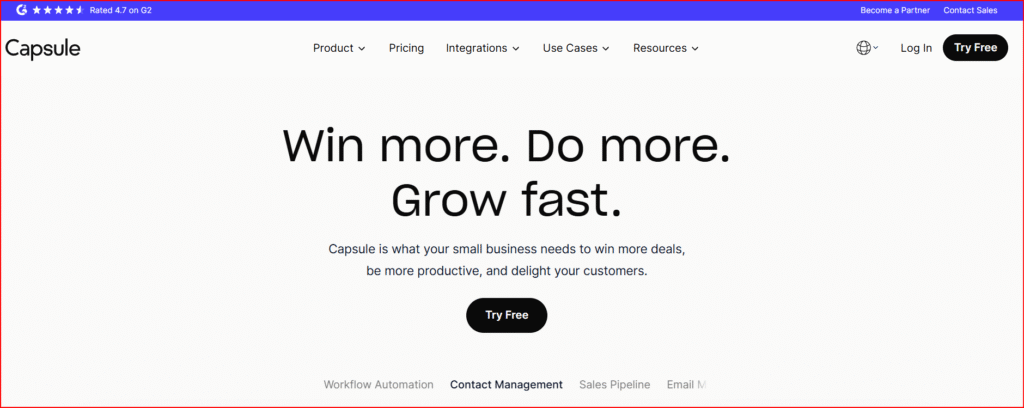
🔍 Overview
Capsule CRM flies under the radar, but it’s quietly become one of the most reliable CRMs for small businesses that want lightweight tools, good contact management, and some automation — without drowning in features.
It strikes a sweet balance between “too basic” and “overkill,” with solid integrations (including Xero, GSuite, and Mailchimp), email tracking, and task management built-in.
🎯 Ideal Use Case
- Professional services firms (lawyers, agencies, consultants) tracking client relationships.
- Small B2B teams that want deal pipelines and light automation.
- Startups looking for a clean, modern interface without overcommitting on cost.
✅ Why It Might Still Be the Best CRM for Small Business
- Free for 2 users and 250 contacts — enough to get started.
- Upgrades are affordable — $18/user/month for full access.
- Contact histories and notes are well organized.
- Task tracking and pipelines are visual and easy to customize.
- Mobile apps are excellent — perfect for busy teams on the go.
Hidden Costs to Watch For:
- Automation and integrations only available on paid plans.
- Reporting tools are basic unless you integrate with external dashboards.
- No native email campaigns — you’ll need to connect Mailchimp or similar.
📌 Pro Tip: If your CRM needs are simple but professional, Capsule is the “just right” porridge of CRMs.
📊 CRM Pricing Table – Compare the Essentials at a Glance
| CRM Platform | Starting Price | Per User Cost | Free Plan? | Core Features | Upgrade Triggers | Hidden Costs |
| HubSpot CRM | $0 | $0–$50+ | ✅ | Deals, emails, marketing tools | Automations, reports, team size | Add-ons & marketing tiers |
| Salesforce Essentials | $25/user | $25–$150+ | ❌ | Sales pipeline, contact mgmt | Customization, user count | Support plans, integrations |
| Zoho CRM | $0 | $14–$52 | ✅ | Automation, analytics, AI | Email insights, custom reports | Learning curve, paid add-ons |
| Pipedrive | $14.90/user | $14.90–$99 | ❌ | Pipeline mgmt, emails, workflows | Reporting, integrations | Basic plan lacks key tools |
| Freshsales | $0 | $15–$69 | ✅ | AI, emails, automation | Advanced workflows | Feature gating, app stacking |
| Monday CRM | $0 | $10–$30+ | ✅ (2 users) | Visual pipelines, task mgmt | Users, automations | Limited on low tiers |
| Keap | $159/mo (1 user) | $159+ | ❌ | Email + SMS automation, payments | Contacts, features | Expensive startup, steep learning curve |
| Insightly | $0 | $29–$99 | ✅ | CRM + Projects + Email tools | Dashboards, marketing | Slower interface, mid-tier automation |
| Bitrix24 | $0 | $15–$79 | ✅ (Unlimited) | CRM, projects, phone, tasks | Multiple pipelines, reports | Complex UI, upgrades for speed/tools |
| Apptivo | $0 | $10–$25 | ✅ (Limited) | CRM, invoicing, procurement | Advanced reports | UI dated, paid for extra apps |
| Agile CRM | $0 | $8.99–$47 | ✅ (10 users) | CRM + Marketing + Helpdesk | Contact limits, speed | Support delays, UI lag |
| Less Annoying CRM | $15/user | $15 flat | ❌ | Contact mgmt, tasks, follow-ups | None | No automation, integrations are light |
| Capsule CRM | $0 | $18+ | ✅ (2 users) | Pipelines, tasks, Gmail integration | Automation, storage | External tools needed for campaigns |
💸 How to Avoid CRM Budget Blowouts
Even the best CRM for small business can become a money pit if you’re not careful. Let’s break down how to keep your CRM costs lean and predictable.
🧨 Be Wary of Freemium Traps
- Some CRMs dangle a “forever free” plan, but hide all the useful features behind paywalls.
- Free tiers may cap essential tools like email sends, automations, or even the number of contacts.
- Watch for early upgrade triggers — like needing to send a single email sequence or adding a second user.
📌 Pro Tip: Use the free plan fully before committing — test every tool you’ll need in 90 days.
📈 Ask for Feature-Based Pricing
- Don’t just ask, “What’s your per-user price?”
- Instead ask: “What’s the total monthly cost for what I actually need?”
- CRMs like Keap or Salesforce often bundle features you don’t need — or upsell extras you’ll never use.
🔍 Look for Lifetime Deals or Startup Offers
- Many CRMs offer startup discounts if you’re under a certain revenue or team size.
- Look on AppSumo, StackSocial, or Product Hunt for lifetime deals that eliminate recurring costs.
- EngageBay, Flowlu, and Zoho often have startup-friendly bundles if you ask directly.
🚦 Review Upgrade Triggers Closely
Before committing, ask:
- What happens if I go over 1,000 contacts?
- Do I pay more for automations, reports, or custom fields?
- Can I downgrade or pause the account?
📌 Pro Tip: Avoid CRMs that lock data behind paywalls if you downgrade.
💡 Always Calculate “Cost Per Result” – Not Just Monthly Fee
Let’s say CRM A is $15/month and CRM B is $50/month. But CRM B automates 10 hours of follow-ups per week?
That’s 40 hours saved/month. Even at $20/hr, that’s $800 saved.
💬 Do the math: Is the “expensive” CRM actually the cheaper one when you count ROI?
👔 Real Business Scenarios – What’s the Best CRM for Small Business on a Budget?
🧍 Solo Consultant Needing Email + Contacts
Pick: Less Annoying CRM or Capsule CRM
Why: Simple, affordable, and stress-free. No hidden traps. Great for keeping track of who you’ve talked to, setting follow-up reminders, and syncing Gmail.
👨👩👧 Startup Team of 5 with Sales Goals
Pick: Pipedrive or Zoho CRM
Why: These offer team-friendly pricing, visual pipelines, and powerful reporting tools. You’ll get more control over deals, tasks, and automation without huge costs.
🔧 Growing Service Business with Pipeline Needs
Pick: Monday CRM or Freshsales
Why: You’ll get automation, task coordination, and visual boards to keep track of service delivery after the deal closes.
🛍 Ecommerce or Marketing-Heavy Teams
Pick: EngageBay or Keap
Why: Built-in email campaigns, forms, landing pages, and lead scoring make these CRMs ideal for nurturing and converting online leads.
💎 Hidden Gems: 3 Lesser-Known CRMs With Transparent Pricing
1. Flowlu
- All-in-one suite (CRM, billing, projects)
- $0–$39/month options
- Flat pricing, modern UI, great mobile experience
2. OnePageCRM
- Action-based CRM that focuses on follow-ups
- $9.95/user/month with no tier upsells
- Great for real estate agents or field reps
3. SuiteDash
- White-labeled CRM + client portal + invoicing
- Lifetime deals often available
- A little complex to set up, but zero monthly cost
📉 How to Calculate the True Cost of a CRM (Not Just Subscription Fees)
🔄 Onboarding & Training
- Will you need to train your team?
- Does the CRM offer tutorials, courses, or free setup?
📦 Data Migration
- Moving from another CRM? Some charge for imports or API limits.
⏳ Time to Learn & Use
- Time = money. Complex tools with steep learning curves might slow your team down.
- Consider CRMs with built-in walk-throughs or simple dashboards.
🔌 Integration with Your Existing Stack
- Does it connect with Gmail, Stripe, Slack, or Zoom?
- Are integrations free or require premium add-ons?
☎️ Support Responsiveness & SLA
- Can you call or chat when things break?
- What’s the turnaround time for free users?
📌 Bottom Line: Always factor in setup time, team usage time, and cost to switch later.
❓ FAQs – CRM Pricing, Hidden Costs, and Picking Smart in 2025
1. What’s the average cost of a CRM per user in 2025?
Most small business CRMs cost $12–$30/user/month, but full-featured tools can hit $60+ once you add automations and reports.
2. Which CRM offers the most value for free?
HubSpot CRM and Bitrix24 offer the deepest free plans. Bitrix is feature-heavy; HubSpot is easier to use.
3. What are the most common hidden fees in CRM tools?
- Email sends over quota
- Workflow automations
- Storage or file limits
- API calls or integrations
- Premium support or onboarding help
4. Is it cheaper to pay yearly or monthly?
Yes — most CRMs offer 10–25% off for annual billing. But watch out: some don’t allow refunds if you cancel early.
5. Can CRMs charge for storage or integrations?
Yes. Tools like Salesforce, HubSpot, and Bitrix24 limit file storage or charge per integration/API use.
6. Which CRM has the simplest pricing model?
Less Annoying CRM ($15/user flat) and Capsule CRM (clean tiers) are the most transparent.
7. Can you negotiate CRM pricing?
Absolutely — especially with mid-market tools like Keap, Salesforce, or Zoho. Ask for startup discounts or custom quotes.
8. What happens when I go over the contact limit?
You may be auto-upgraded, billed per 1,000 contacts, or blocked from adding new leads. Always read the fine print.
9. How do I cancel a CRM subscription safely?
Export your data first. Make sure there’s no long-term contract, and cancel in writing with a confirmation email.
10. What if I need support but I’m on the free plan?
Some CRMs limit you to help docs or community forums unless you upgrade. Look for tools with email/chat access at every tier (like Zoho or Less Annoying CRM).
🧠 Final Verdict – Transparency Wins When Choosing the Best CRM for Small Business
There’s no one-size-fits-all solution. The best CRM for small business depends on your size, budget, goals — and how much you’re willing to learn.
Here are our top picks based on budget level:
💵 Budget Starter ($0–$15/user):
- Best Pick: Zoho CRM (customizable, scalable)
- Runner-Up: Less Annoying CRM (super simple & affordable)
⚖️ Value Seeker ($15–$40/user):
- Best Pick: Pipedrive (great for focused sales teams)
- Runner-Up: Monday CRM (custom workflows + project features)
🚀 Growth-Focused ($40+/user):
- Best Pick: HubSpot Pro (if you can afford the bump, you get the best all-in-one experience)
- Runner-Up: Keap (email, payments, SMS in one)
No matter which you choose — don’t pick based on features alone. Pick the CRM that matches your team’s energy, goals, and process.
Because the best CRM isn’t the one with the most features.
💬 It’s the one your team will actually use.